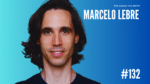Do you work from home or anywhere else?
If you do, you know the importance of having a good headset for online meetings.
But not just any headset – you need one made for work, not fun.
Many people use consumer headsets for listening to music or playing games.
But they are not so great for work.
They can be uncomfortable, noisy, and unreliable.
And that can affect your performance and your mood.
That’s why I want to tell you about the Jabra Evolve2 65 Flex headset.
It is a professional headset designed to help you work better and smarter.
It is light, comfortable, and has amazing sound quality.
And it works with all the popular online meetings apps like Google Meet, Microsoft Teams and Zoom.
So, let me show you what this headset can do for you and why you should get one.
Who is it for?
If you work in different places and need a light headset that gives you the best sound and online teamwork, this headset is for you.
What Is It For?
With this headset, you can join any meeting from anywhere, and it sounds great.
You don’t have to worry about the noise around you because the headset has advanced noise-cancellation technology that makes your voice clear and crisp.
And when you are done with work, you can enjoy music and entertainment for hours with this headset.
You don’t have to switch headsets when you want to chill out a bit.
Key Features
Unique fold-and-go design with hide-away boom microphone

This headset is super easy to carry around – you can fold it like a paper plane and put it in your bag or pocket.
It has a flexible headband that snaps and thin earcups that can fit in most purses and backpacks.
It also comes with a soft bag made of green materials to protect the headset from scratches.
Jabra ClearVoice microphone technology

When you use the headset, it has two ways of blocking out noise.
First, it makes you sound awesome with Jabra ClearVoice microphone technology when you talk.
It has a powerful chip, software and microphones that work together to filter out noise when you speak so you can impress your boss or your grandma on the phone.
The headset also passed a tough test from Microsoft that checks how well the headset can mute noise and gossip from different directions.
- Passive Noise Cancellation: The slim earcups have memory foam cushions that keep out noise from around you.
- Active Noise Cancellation: The headset has an intelligent chip and sensors inside and outside the earcups. When you turn on the active noise cancellation, they mute annoying noise like typing, talking, or even jackhammering.
When you talk, you will sound awesome with Jabra ClearVoice microphone technology.
It has a powerful chip, software and microphones that work together to filter out noise when you talk so that you can impress your colleagues or your family on the phone.
The headset also passed a tough test from Microsoft that checks how well the headset can block out noise and chatter from different directions.
Jabra Air Comfort technology and 136g weight

This headset is also very comfortable – you can wear it for hours without feeling pain or pressure on your ears or head.
That’s because of the Jabra Air Comfort technology that makes the headset feel light and airy.
First, the earcup cushions have a new look and feel that spreads the pressure on your ears more evenly.
Plus, the inside of the earcups has a softer, more comfy material that makes your ears feel even cozier.
Then, the headband has layers of holey foam that spreads the headset’s weight so evenly you will often think it’s part of your head.
Certified for leading virtual meeting platforms
The headset is certified to work with all the great online meeting apps – Google Meet, Microsoft Teams and Zoom. This means it has been tested like crazy to ensure it works well with each app.
Dual connectivity, plug-and-play, up to 30m wireless range, and 20 hours of talk time
With Bluetooth, the headset can wirelessly connect to two devices simultaneously.
For your computer/laptop, use the Jabra Link 380 Bluetooth adapter with the headset for the best connection with up to 30m range.
The battery can last up to 20 hours of talking and 15 hours with ANC. Music playing can last up to 32 hours with ANC off and 21 hours with ANC on.
What’s in the Box?

- Jabra Evolve2 65 Flex Headset
- Jabra Link 380 USB-A Bluetooth adapter
- 1.2m USB-A to USB-C cable
- Soft carrying pouch
Road tests
Listening To Music or Watching Videos
I tried playing some music on Spotify, and I was blown away by the sound quality and the smooth bass. This is because of the 28mm drivers of the headset.
There is a delicate balance of bass, midrange and treble tones, making the headset suitable for most genres of music.
Auto Pause
The Jabra Evolve2 65 Flex has sensors that detect when the headset is lying flat on a table or is being worn.
When I remove the headset and place it on the table, the music playback stops automatically after a few seconds.
Put it back on, and the music resumes after a few seconds.
Video calling
The microphone of the headset is hidden away, so it looks discreet.
You can tuck it away neatly when you don’t need the microphone.
To use the microphone, flip it out.
Then flip it back up, and it will automatically mute itself during Zoom calls.
This is handy and easy to mute your microphone without fumbling with buttons or menus.
I recorded myself speaking during Zoom, which is what it sounds like.
The Jabra headset also features ClearVoice technology, which helps to reduce background noise and improve the clarity of your voice.
This uses an advanced chipset, powerful algorithms, and Jabra’s beamforming microphones.
As a result, you can be sure that your voice will be heard clearly, even in noisy environments.
Lastly, when you are on a call, four lights (two on each earcup) will automatically turn on and red to indicate you are busy. These lights are called Busylights.
Connect to two devices.
The Jabra headset can be connected to 8 Bluetooth-enabled devices, but only two can be used simultaneously.
But you can easily switch between your PC and smartphone with this headset.
For example, you can listen to music on your smartphone and then get a call on your PC.
When you answer the call, the headset will automatically switch to the PC, and you can continue your conversation without missing a beat.
Download the Jabra apps to customise further.
You can download the Jabra Sound+ app from Google Play Store or Apple App Store to further customise the headset.
Or get Jabra Direct, their Windows app.
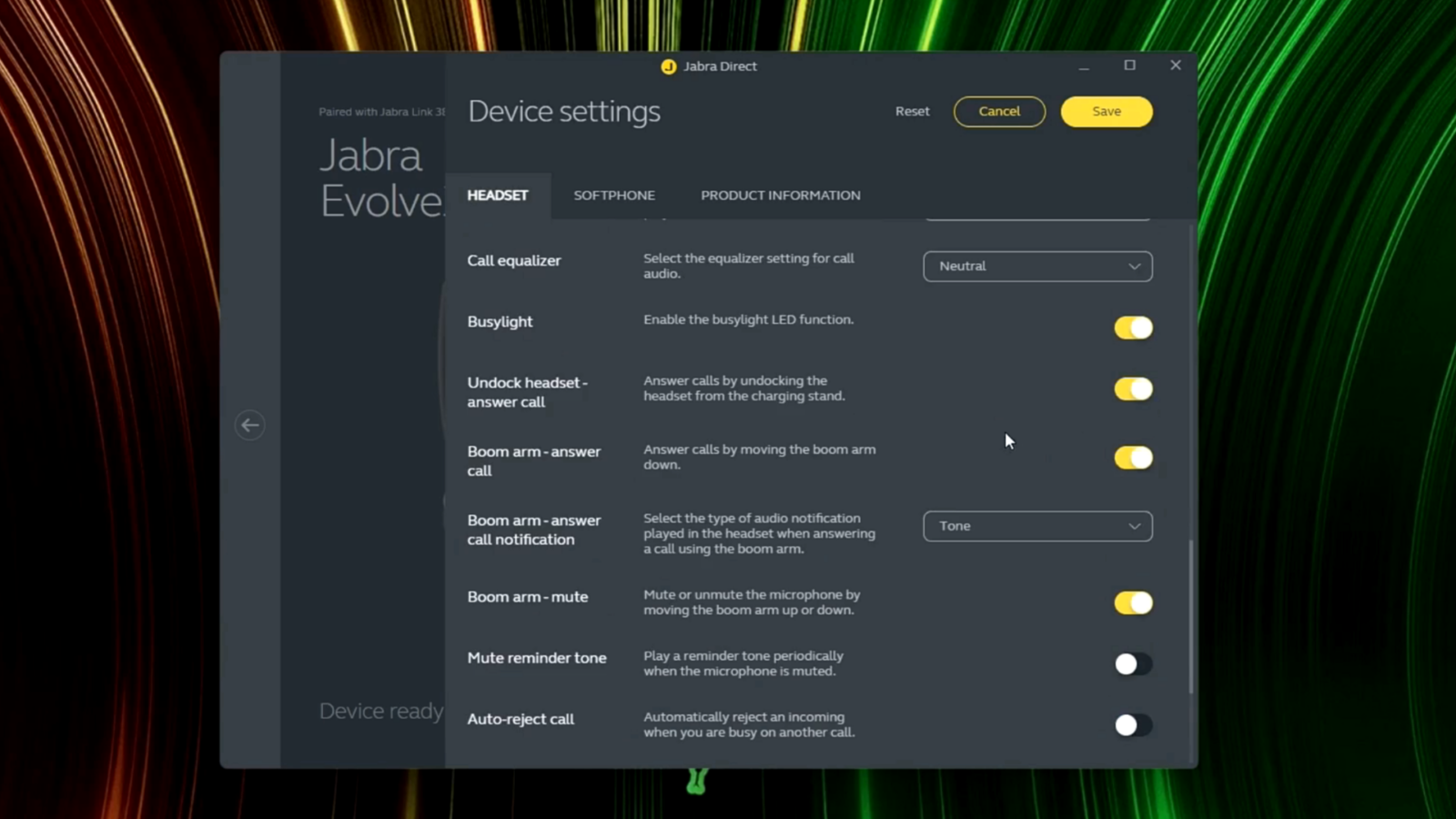
And on it, you can customise things such as:
- HearThrough level
- Active Noise Cancellation level
- Adjust audio notifications
- Enable/Disable answering calls by moving the microphone boom arm
- Enable/Disable muting using the microphone boom arm
- Enable/Disable On-head detection
- Busylight settings.
Final thoughts
The Jabra Evolve2 65 Flex headset is an awesome option for anyone who needs a professional headset for work. It is comfortable to wear, has amazing sound quality, and features advanced noise cancellation.
The headset is also certified for leading virtual meeting platforms, so you can be sure it will work seamlessly with your favourite apps.
If you are looking for a headset to help you stay productive and connected, the Jabra Evolve2 65 Flex is a great choice.
It is a well-made headset with various features that make it ideal for work.