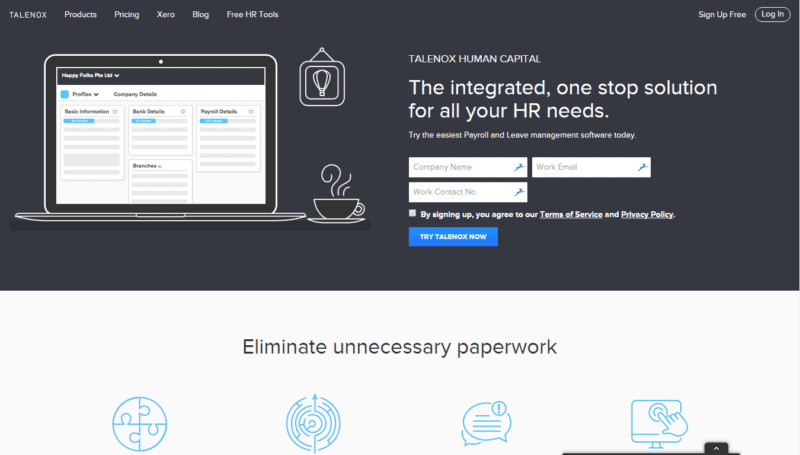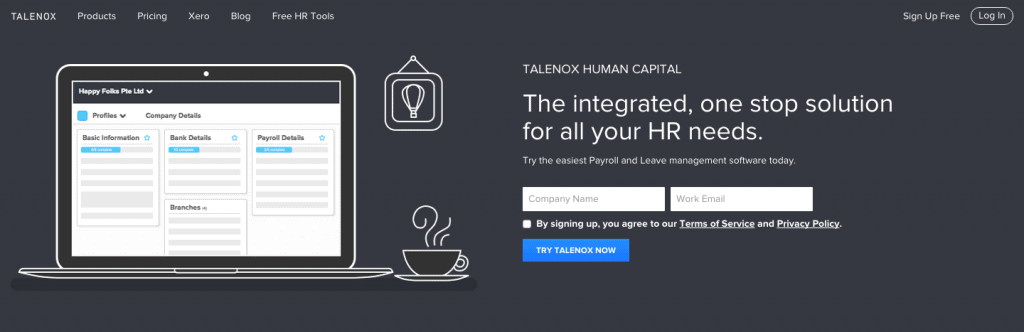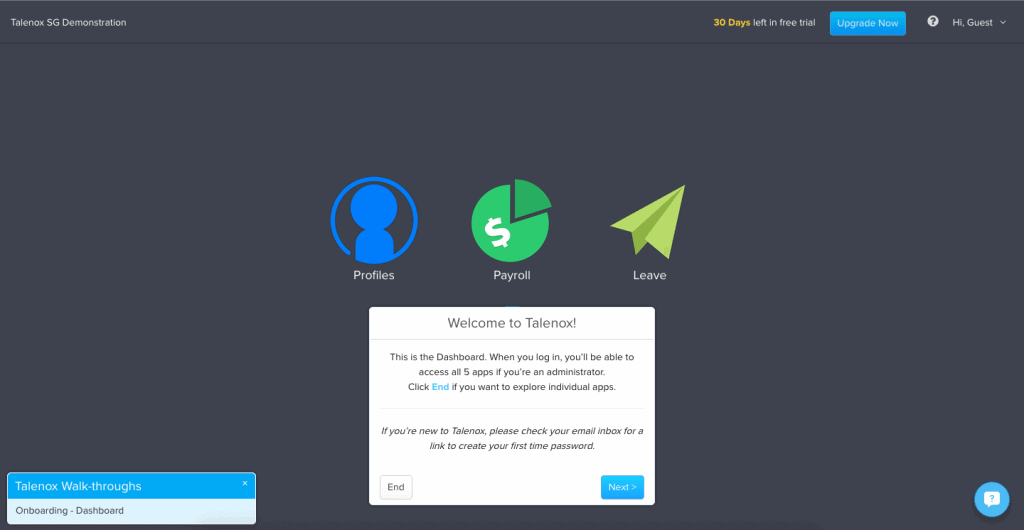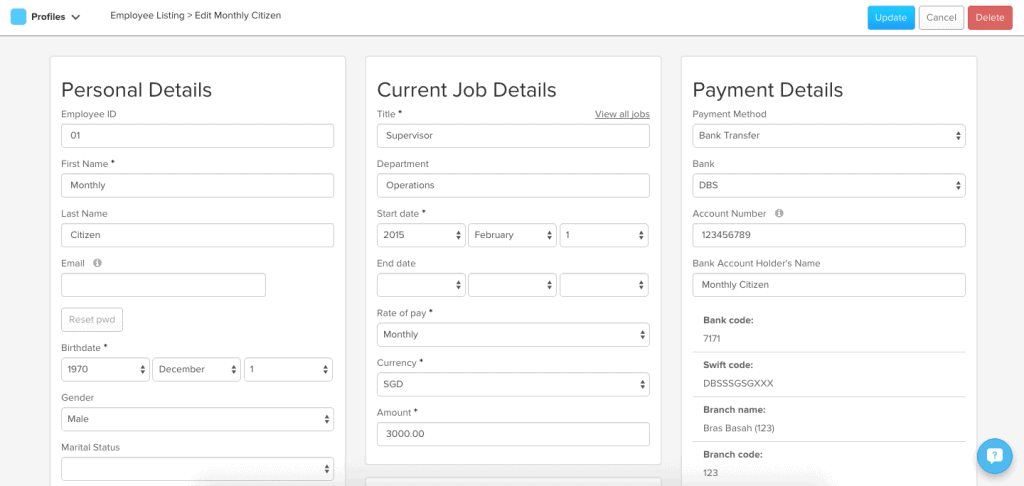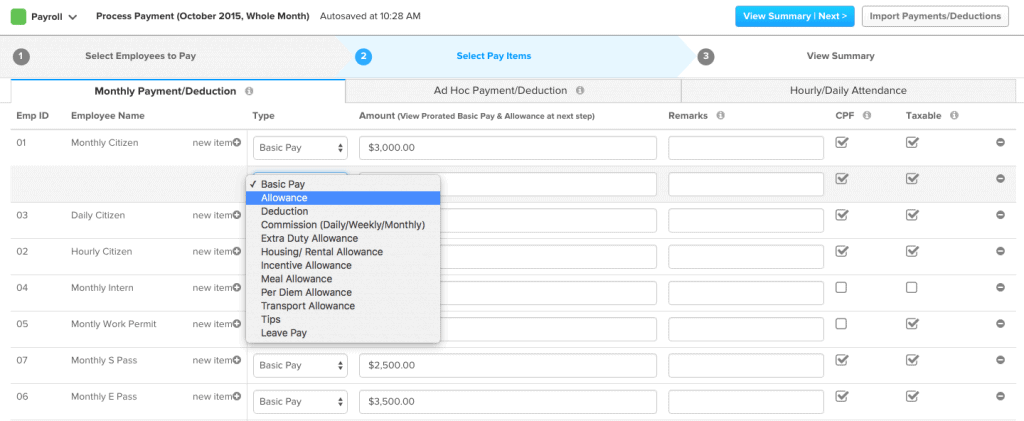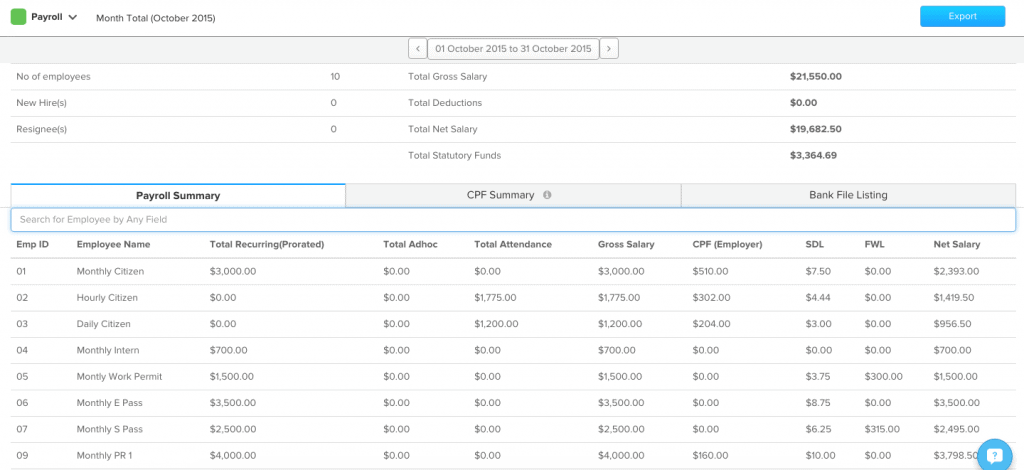Enterprise SaaS has been a buzzword for some time now with 2 key categories of players: legacy on-premise systems redirecting resources to get on the cloud or startups disrupting the space with focused and simplified apps.
Focused means delivering a core mass market function without the depth of customizations; Simplified hints at self-service, user-friendly design. When combined the outcome is almost surely a product targeted at the needs of small and medium businesses that depends on scalability to be successful.
Today I’m exploring a new app in Singapore that aims to differentiate itself through design leadership in an area that rarely encounters innovation – Payroll.
And the company behind this is Talenox.
The idea was conceptualised around Oct 2013. The founders kept hearing from users of enterprise apps who are so jaded with old school legacy, complicated platforms that are tough to learn, a sore to the eye and energy-draining.
Because of that, payroll became a chore even though it was necessary. To add fuel to fire, legacy systems providers would ask for a lot of money whenever there are changes to legislated payments such as CPF contribution.
I even know of businesses that are still paying the 16% CPF rate because the support from their existing legacy system isn’t available. (CPF Board, PM me for names)
And so the Talenox folks embarked on a journey to make payroll right with a solution that is not just beautiful but extremely easy to use.
Let’s dive straight in to see if that is really the case.
Hands-on
From the landing page I see “Sign Up Free”. Great. I can get my hands dirty right away without having to arrange for a demo with a sales consultant. “Try the easiest Payroll and Leave management software today”. Okay then… at least the graphics are cute.
So I’m given 30 days of free trial with a big welcome message that seems to be the start of a tutorial. It says 5 apps but there are only 3 on display – Profiles, Payroll, Leave (I asked Talenox about this and turns out there are 2 hidden apps – Scheduler & Time Tracker – that are only available via special request, apparently for events or retail businesses).
I also spotted a notification at the bottom right. Clicking on it reveals short tips from Talenox plus a button to start a conversation with them. Since I don’t recall seeing a support hotline anywhere I guess this is the default helpdesk. Preferring to explore independently, I ended the tutorial with hopes that nothing will go wrong.
Profiles
OK the first portion was just requesting for basic company information and the option to upload a logo. Straight forward. But on the next page called employee listing (and no I did not key this in myself) …
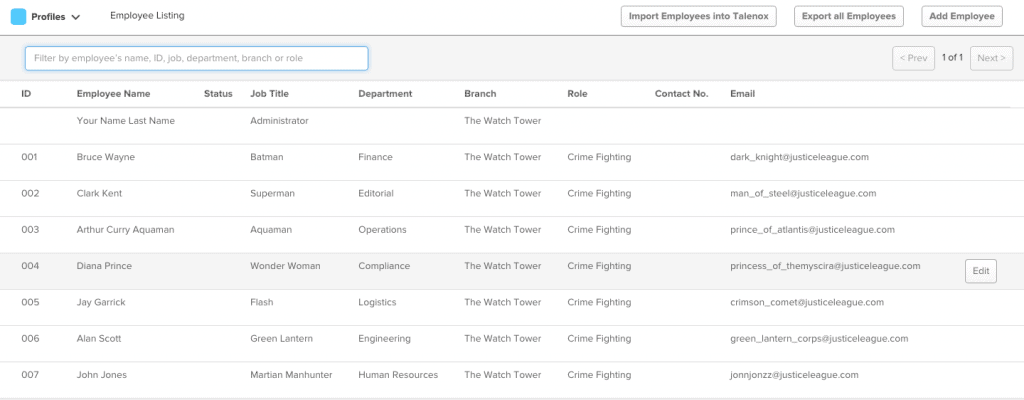
… I was half tempted to send an email to Wonder Woman. Pity her number wasn’t listed.
This sample data probably allows lazy users like me to test subsequent functions without having to input real information. The fastidious HR administrator in me decided to edit the details via the import template (interestingly they decided to rely on a Google sheet for import instead of Excel).
The Google sheet seemed to have some sort of data validation built in because it highlighted some incomplete fields. I didn’t waste too much time checking since I needed selective details to test payroll calculations for later.
Up to this point no instructions were needed, just basic form filling. Personally I am used to rows and columns for data entry, but clever choice of layout with cards making it responsive to browser width.
To my knowledge nearly every field is necessary for complete submission of CPF, income tax and GIRO payments, similar to most local HRIS. It would be great to have more tooltips explaining the purpose of the information – must- haves that affect calculations versus nice-to-haves for record keeping. Just friendlier for inexperienced HR users.
Setup
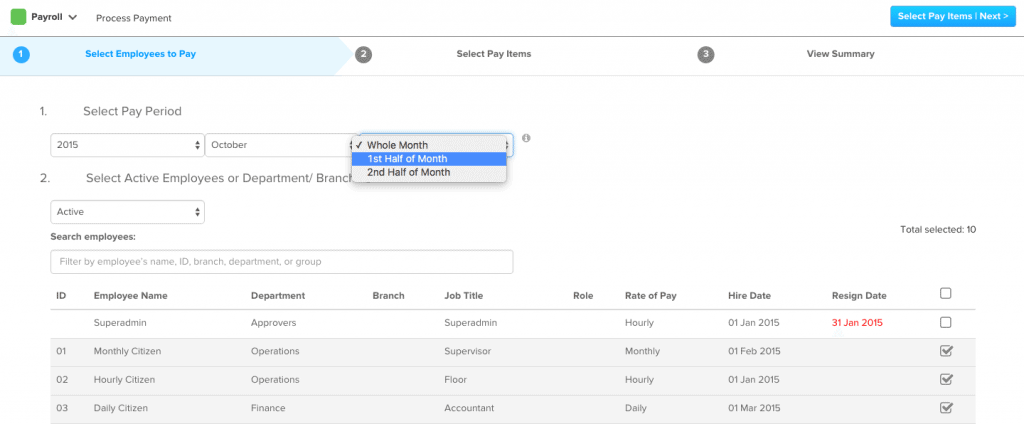
Jumping into the Payroll app immediately brings up a payment creation screen. Very direct but what else do you expect when it’s month end and salary needs to be paid.
What I wasn’t expecting was an option for half month salary payout. Paying employees twice a month is not commonly practised here, exceptions made for hourly rated employees who need more frequent cash flow.
Next I’m told to select “Active Employees”. Staff who worked this month? OK so looking at my list of employees, anybody who had not resigned previously is automatically selected. Makes sense. Using the search bar allows a filter by Name, Department, even Rate of Pay.
I imagine looking at 100 names: I want to pay the Sales & Operations guys separate from the office support team because commissions and overtime only tally at the end of the month.
Same goes for the part timers. Can be done, pretty easy, great. Thankfully I only have 10 imaginary staff to pay.
Payrun
Naturally after selecting who to pay is deciding what to pay. I was happy to just proceed with a basic salary for all my faithful imaginary staff, until I explored the dropdown list. Talenox includes an exhaustive list of pay items to choose from. The list also differs between the Monthly and Ad Hoc Payment/Deduction portions.
In fact clicking on the tooltip for Monthly Payment reveals the following explanation: Recurring payment/deduction added will be remembered each month. All recurring payments including basic salary will be subject to proration if applicable.
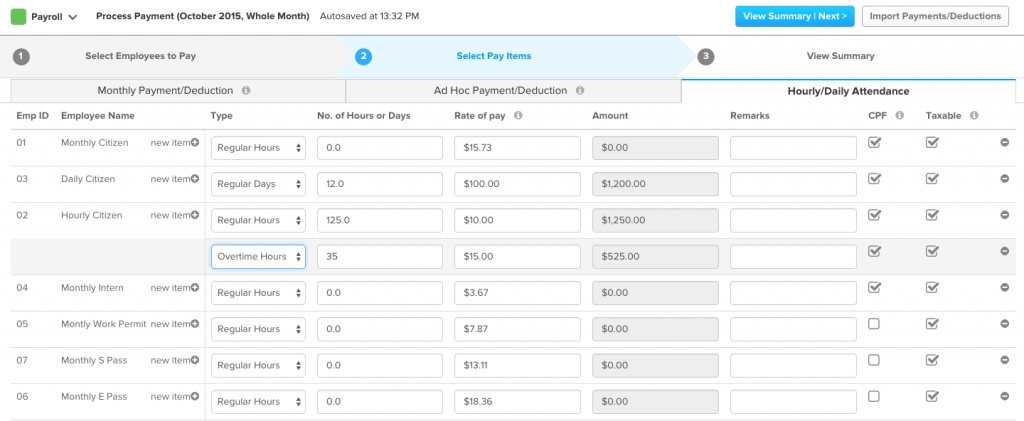
Again the option to upload batch payments instead of keying in individual entries can be quickly done via a Google sheet import. Particularly helpful if you intend to pull hourly or daily attendance in a month.
If you just have a few entries to manage for overtime, even for monthly paid staff, the hourly rate of pay is automatically computed. Default display is 1.5x basic rate of pay for overtime.
I didn’t think too much about the checkboxes for CPF & Taxable at first since the selection was made for me (for all PR and Citizen employees). But one could just as easily uncheck it.
Again the tooltip revealed a minor feature: a deduction with CPF unchecked is subtracted from net salary after CPF deduction. I’m thinking monthly deduction for insurance premium paid by the employer or even company loan repayment. Very attentive to details.
Payment entries saved and I’m down to the last screen. It looks like an overview for the month that tells me the new hires and resigned staff for the month, total gross payout and even the total statutory funds paid out. Handy.
The Payroll and CPF summaries offer me a closer look at the breakdown in calculations. Everything checks out, I can proceed to export the bank file for GIRO payment and the CPF file for submission online. Now for one last thing…
Itemized Payslips
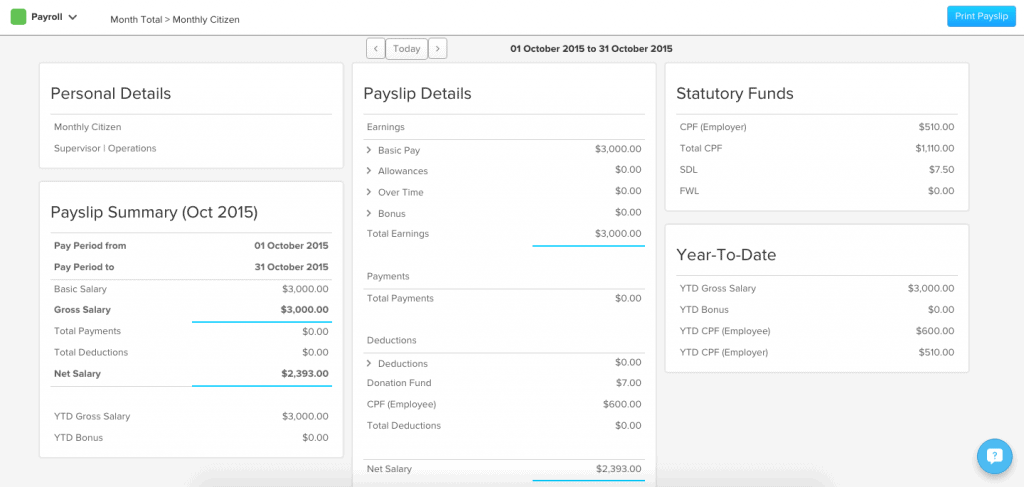
All in all it took about 15 minutes to learn how to set up Profiles for 10 employees. And just another 10 minutes to process my payroll and review the figures. Not bad given I was prepared to spend half my morning on this.
Conclusion
I have tried many payroll solutions over the past decade. From ST Payroll (which originated as a university project), EasyPay, PayDay, SME Payroll to AGHRM. I have also seen Ready Pay, Prosoft, Timesoft and many others.
Nothing come close to Talenox when it comes to making the software so easy. We are all so spoilt by how Apple made their iOS so simple that you just know how to use it straight out from the box. No one wants to read a manual AND go through a 2-day workshop just to learn how to operate a piece of software.
Alas, there’s room for improvement for Talenox to be even more self-explanatory to new users. Maybe elaborate on minor functions, add more visual cues to acknowledge changes made. But in all honesty, the UI and experience is really something else for an enterprise solution.