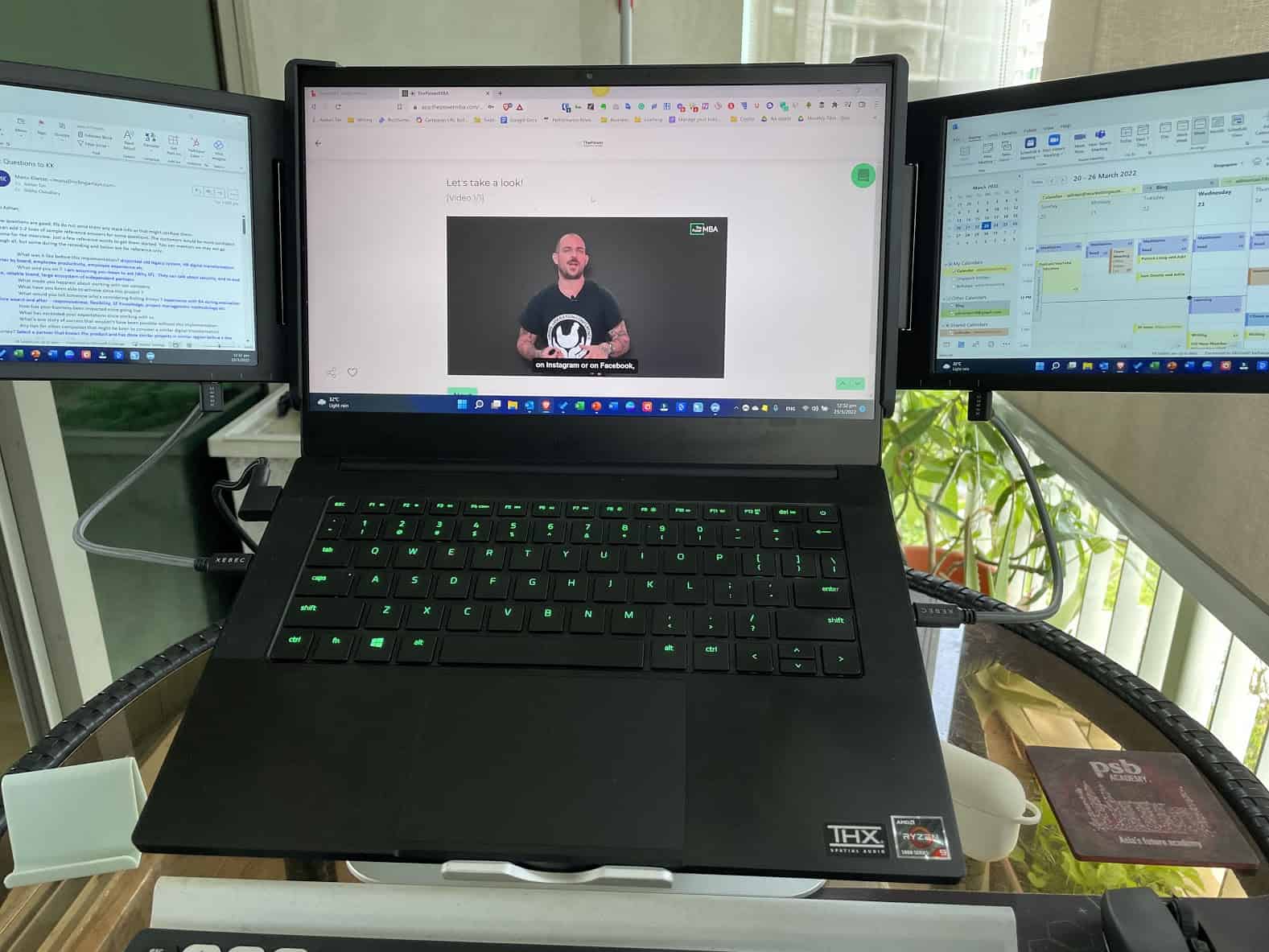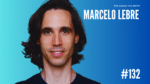A few pieces of hardware truly make my work easier and faster.
A good mouse (instead of the touchpad)

An external keyboard that includes a number pad and well-spaced keys.
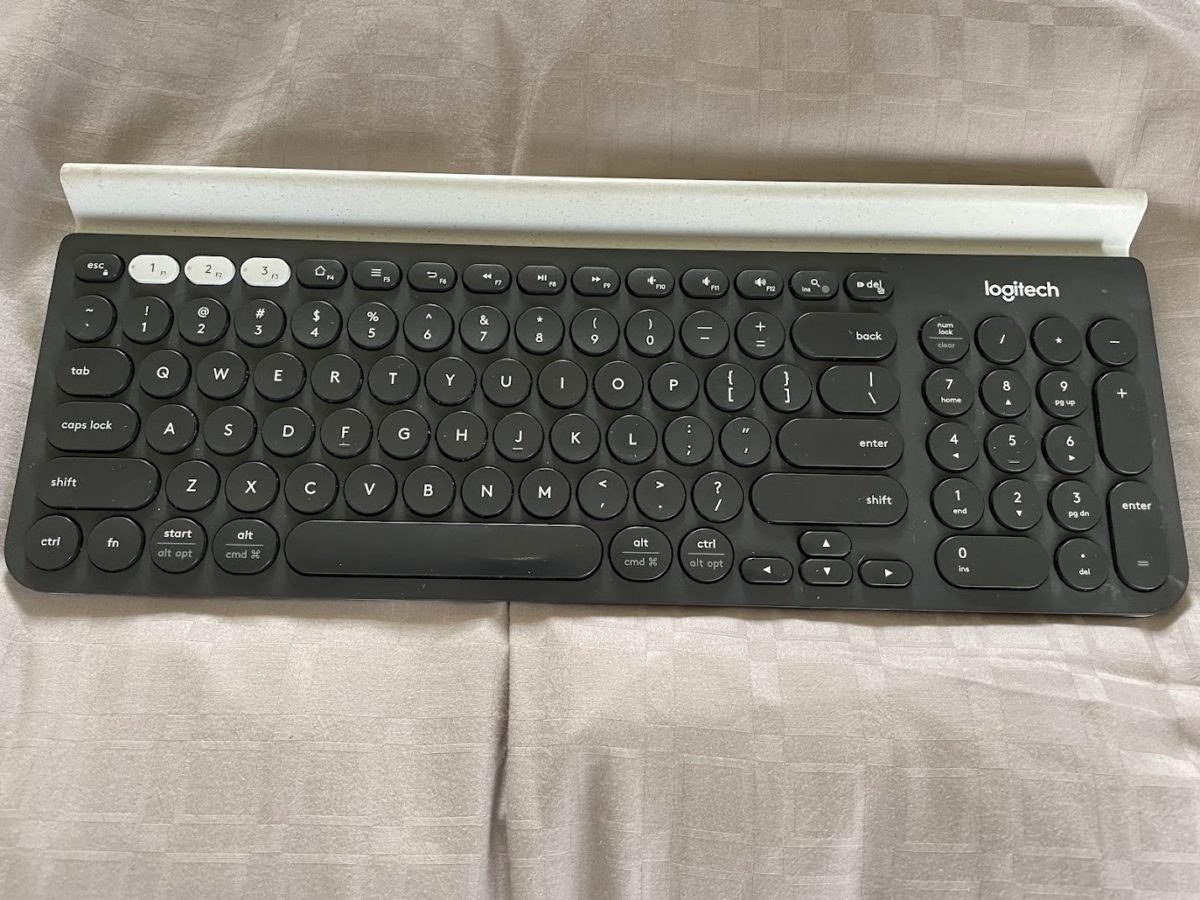
And Rolling Square’s EDGE added a mount on my laptop to stick my phone on.

But nothing beats having a couple more screens so you can minimise the Alt-Tab.
Even that may not sometimes work when 20 different files and programs are opened simultaneously.
I don’t have the luxury of a work desk at home. Often, my work desk is the dining table. So it makes no sense for me to buy monitors to spend more time setting up my gear every morning.
If only there were something more portable…
Options
There are many in the market.
I could get a special dongle that connects to my laptop and turn my iPad into an extension screen. But then I’m using an iPad 6 and am not confident the low specs could match the speed of my laptop.
Another option is to consider a portable screen. ASUS Zenscreen and PRISM+ Nomad 16 are names that come to mind.
These are high specs, dedicated screens that are lightweight and portable. And the specs are pretty good.
Having one extended screen is honestly more than enough for me.
But why settle for one when you can have TWO!
Xebec Tri-Screen
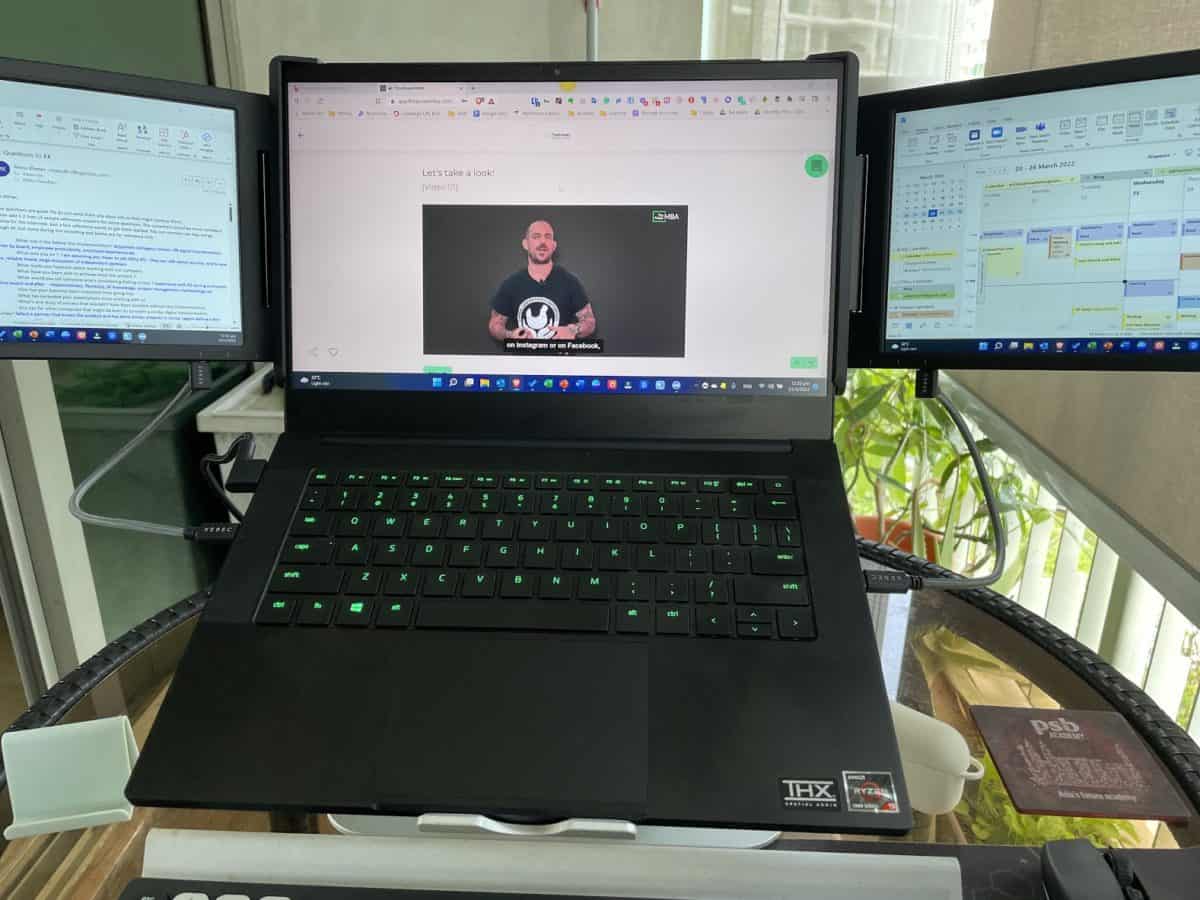
I was sold when I saw an unboxing video from a friend.
Xebex Tri-Screen is a dual portable screen that you can affix to the top of your laptop.
Powered by USB-C, the screens are retractable, so you can easily keep them in your bag.

Setting up is a breeze. You just put it on, slide out the screens and connect it to your laptop with the provided cables.
The screens are extremely thin at 6.5mm. Contrast this to PRISM+ Nomad 16, which stands at 8mm.

It can be a bit heavy, weighing at 900 grams. The weight may even flip your laptop over.
Hence, it comes with a sturdy integrated kickstand to support the weight, especially if the Tri-Screen is leaning at an angle.

Each of the screens is 10.1 (diagonal) at a max of 1920 x 1200 pixels. They are full HD LCD IPS panels.
You are looking at a 16:10 aspect ratio with a 60hz refresh rate.
The screens can rotate 180 degrees if you want to share with others sitting adjacent to you.

And you can adjust the brightness, although it could be a bit brighter.
Fits any devices

The Tri-Screen is held in place with an attachment with rubber to cushion the contact point.
You pull it apart to fit over your screen and let it go. The rubberised strap holding both ends of the attachment will pull the edges together and embrace your screen snuggly.
There are no L-brackets at the bottom; you can fit this over screens of any size from 12 to 20 inches.

Road tests
Acclimatising this new hardware took a while, as additional screens have seldom been part of my work processes.
But the learning curve did not take long.
I was comfortable dishing out new windows left and right in less than an hour, so I need not switch tabs that often.
The angles of the screen can seem awkward initially. It is better if your laptop is on a stand rather than resting on the table.
Each screen comes with two buttons to get into the menu and the other to adjust the brightness.

It comes with 2 USB-C ports and a mini-HDMI input on the ports. Unfortunately, the latter is only for video and does not pass power.
I recommend that you only get this if you have USB-C ports on both sides of your laptop. I did not check when I bought mine, but my Razer Blade 14 has them.
Portability
An easy way to move this around is to leave the attachment on your laptop (just remove the cables).
My bag has a slim laptop sleeve, so that I couldn’t try that. So instead, I will remove everything and keep it in a separate compartment.
But if setting up is easy, dismantling is a breeze.
Conclusion
I cannot imagine going back to using a single screen. It seems like such a handicap now.
But this hardware is not cheap. At USD499 (it has free shipping now), you can get two 24” non-portable monitors with much better specs.
However, if portability is a crucial consideration, you can’t beat this.
And they deliver, unlike the scammers from Slidenjoy, which I happened to fund in 2018 and still nothing.