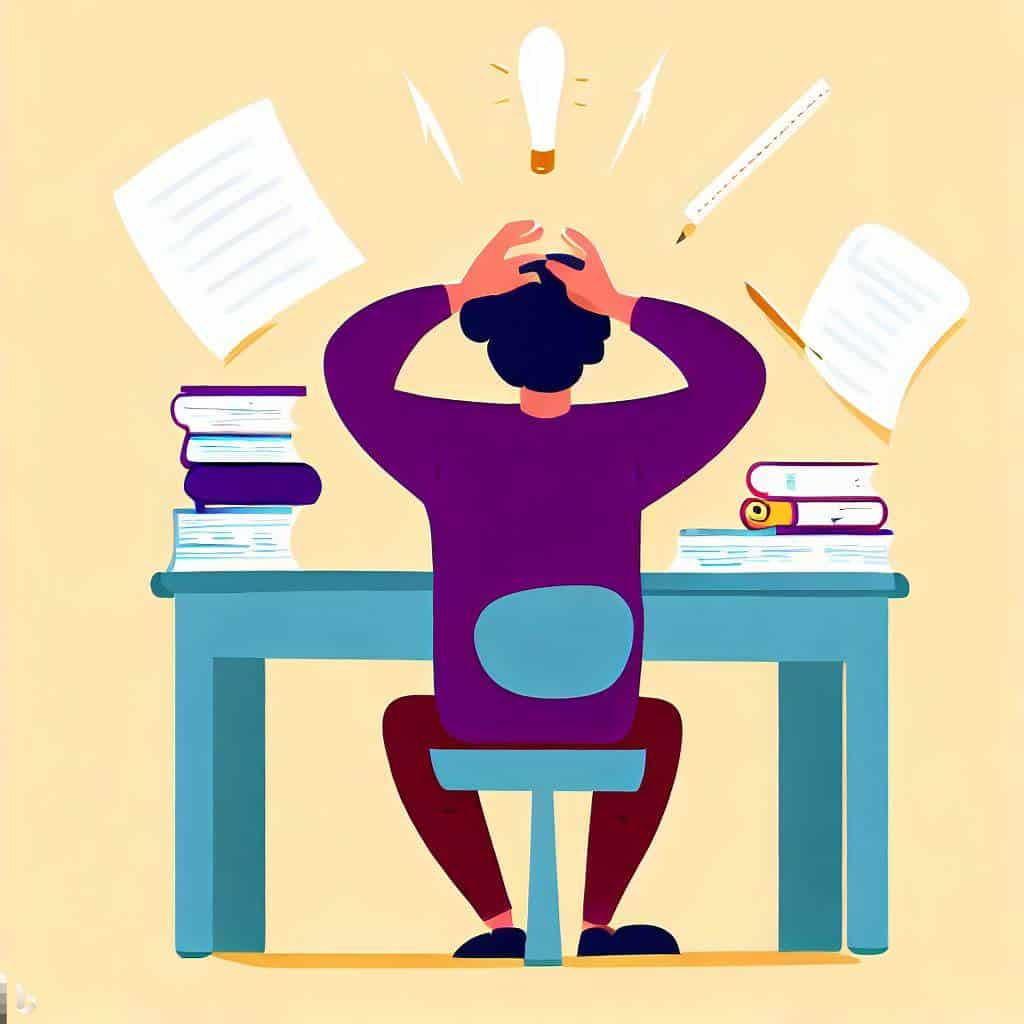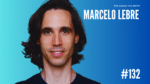I’ve been writing for a long time, but I still get stuck sometimes.
It happens when I have more things to write than ideas to write about.
Maybe you know the feeling.
You sit down at your computer, ready to write something brilliant, but nothing comes out.
You stare at the blank screen, and the cursor blinks back at you, mocking your lack of inspiration.
Some people say there’s no such thing as writer’s block.
They say it’s just an excuse for being lazy or unprofessional.
They say writing is not about waiting for the muse, but about working hard and practicing your craft.
They have a point. Writing is a skill that can be improved with practice.
But sometimes, practice is not enough. Sometimes, you need a different approach.
That’s what I learned from listening to a podcast by Tim Ferriss.
He interviewed an author who wrote dozens of books without typing a single word.
He used a software called Dragon Dictate, which turns your voice into text.
He would just talk into a microphone, and the software would transcribe his words into a document.
Then he would edit it and publish it.
That sounded like a GENIUS idea to me.
But there was a problem.
It didn’t work for me.
The reason was simple: I don’t speak like an American.
Most of these software are designed for American users, with American accents.
My accent is different.
It confuses the software.
It makes mistakes.
It turns my words into gibberish.
So I gave up on that idea.
But that was years ago.
Things have changed since then.
Technology has advanced. Artificial intelligence has improved. Voice recognition has become more accurate and more adaptable.
And new tools have emerged.
Tools like AudioPen and OASIS.
These are apps that let you record your voice and turn it into text.
But they do more than that.
They also let you choose how you want your text to sound.
You can pick the style of your favourite writer, or describe your own style.
You can make your text formal or casual, simple or complex, funny or serious.
You can write without writing.
All you have to do is talk.
Talk as if you were having a conversation with someone.
Talk about anything that interests you, excites you, or annoys you.
Don’t worry about grammar, structure, or logic.
Just talk.
In my latest attempt, I talked about the recent 7-0 loss by Singapore football team.
It turned my ramblings from this…
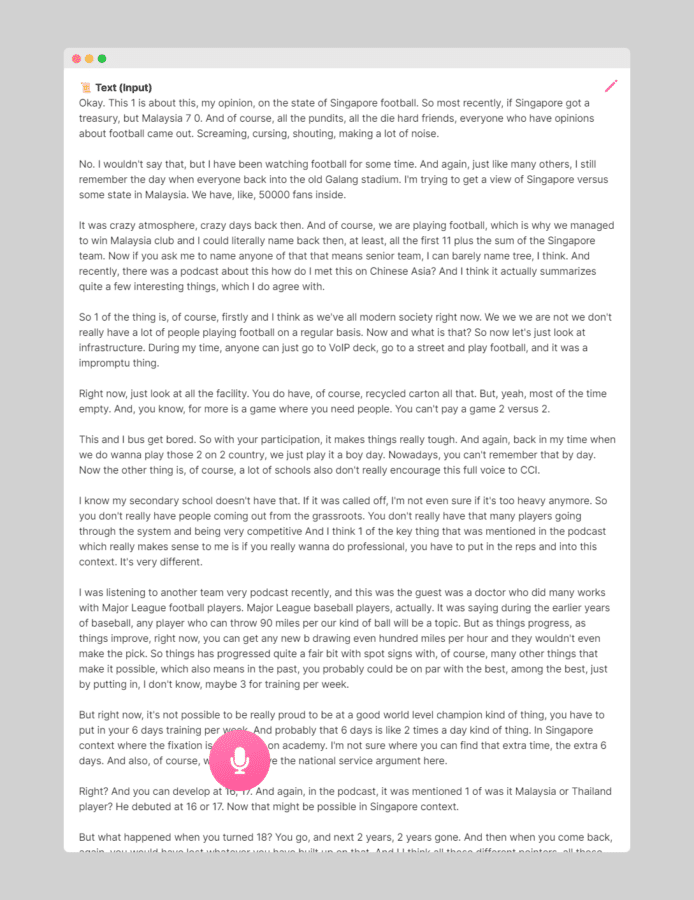
into a NY Times-styled article 🤯

That’s how you write without writing.
Of course, talking is not enough.
You still have to edit, revise, and polish your text.
You still have to do the hard work of making your text better.
But talking can help you get started.
It can help you find your voice, your angle, your message.
It can help you write.
But what if you don’t know what to talk about?
What if you don’t have anything interesting to say?
That’s where other tools can help you.
Tools like ChatGPT.
This is an app that can generate questions related to any topic you want.
You can use it to brainstorm, outline, or draft your text.
You can use it to find something to talk about.
For example, I used ChatGPT to generate some questions about Singapore football team losing 7-0 in a match. Here are some of them:
- How did Singapore football team lose 7-0?
- What were the main factors that contributed to their defeat?
- How did the fans react to their performance?
- What are the implications of their loss for their future prospects?
- How can they improve their skills and strategies?
These questions can help me start a conversation with myself or someone else about this topic.
They can help me generate some ideas, opinions, or stories to talk about.
They can help me write without writing.
This is incredibly useful if you want to write consistently on platforms like LinkedIn and have trouble keeping up with the demand.
Just one conversation a day and you have your daily post!
If you want to try this method yourself, here are some steps:
- Choose a topic that interests you, excites you, or annoys you.
- Use ChatGPT to generate some questions related to that topic.
- Use AudioPen or OASIS to record your answers to those questions.
- Use AudioPen or OASIS to turn your voice into text.
- Edit, revise, and polish your text.
- Publish your text.
Give it a try and let me know if it works for you.
P.S. I also teach a course on how to scale your LinkedIn presence. Check it out here.