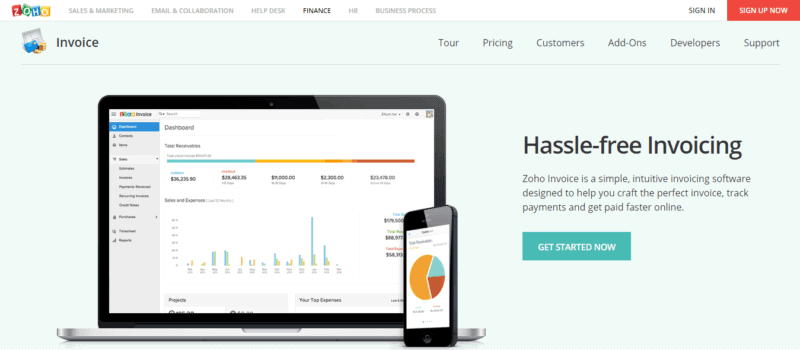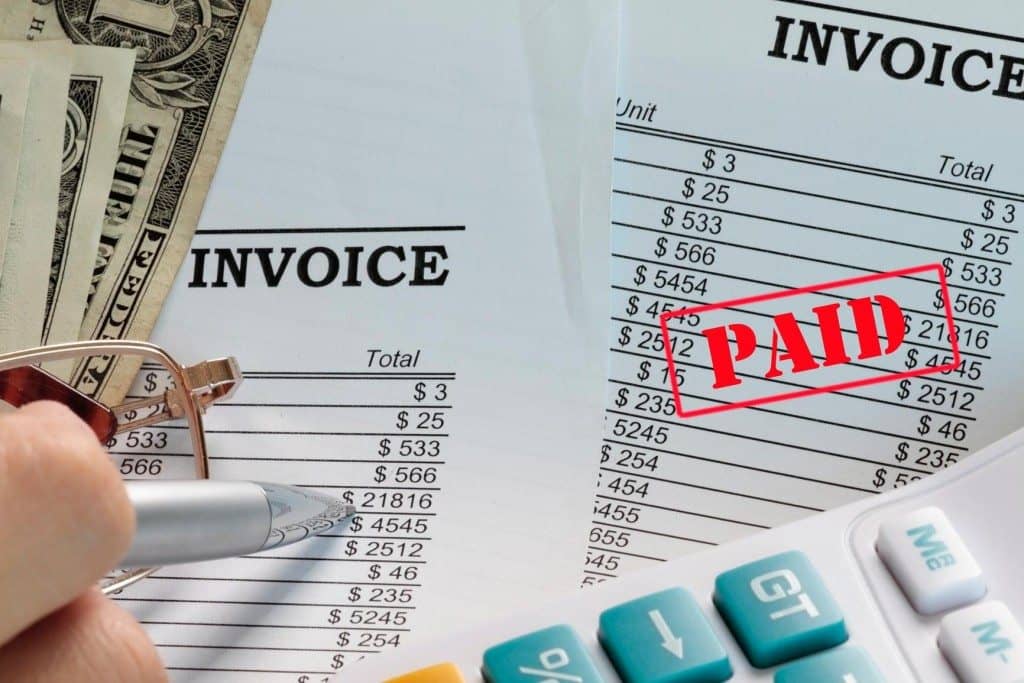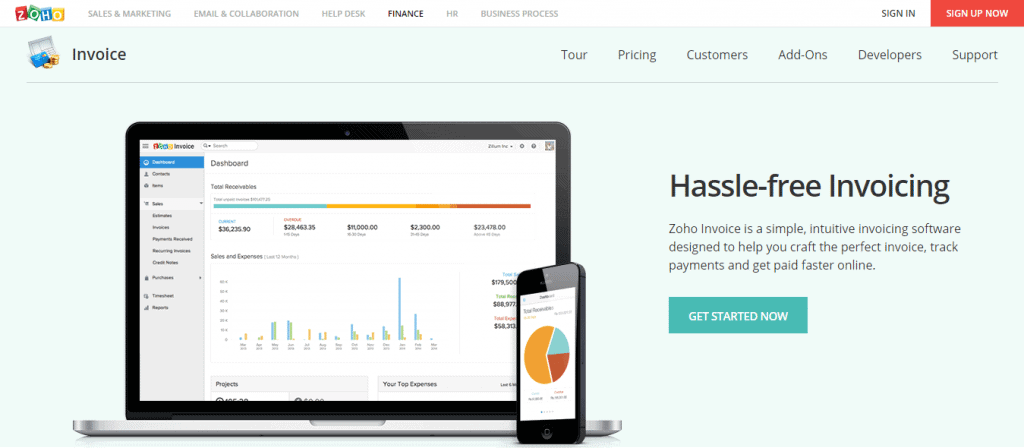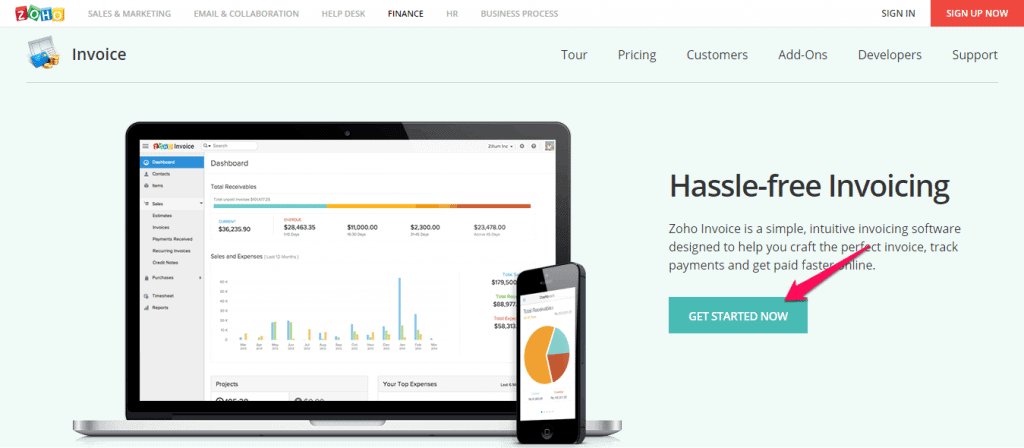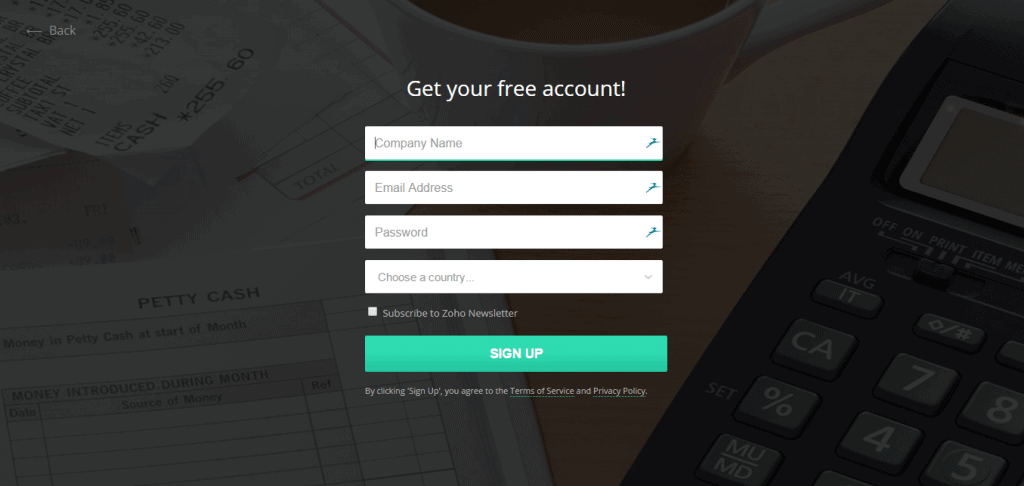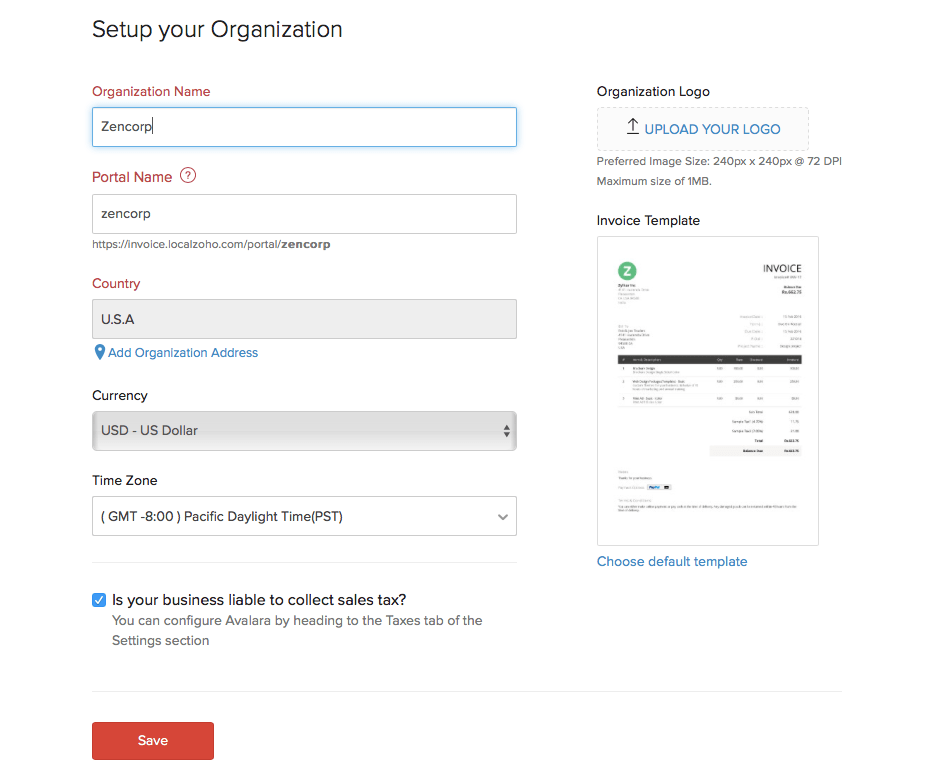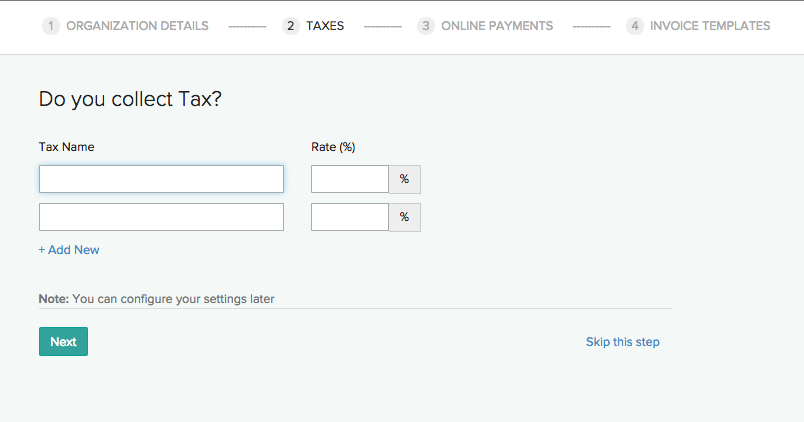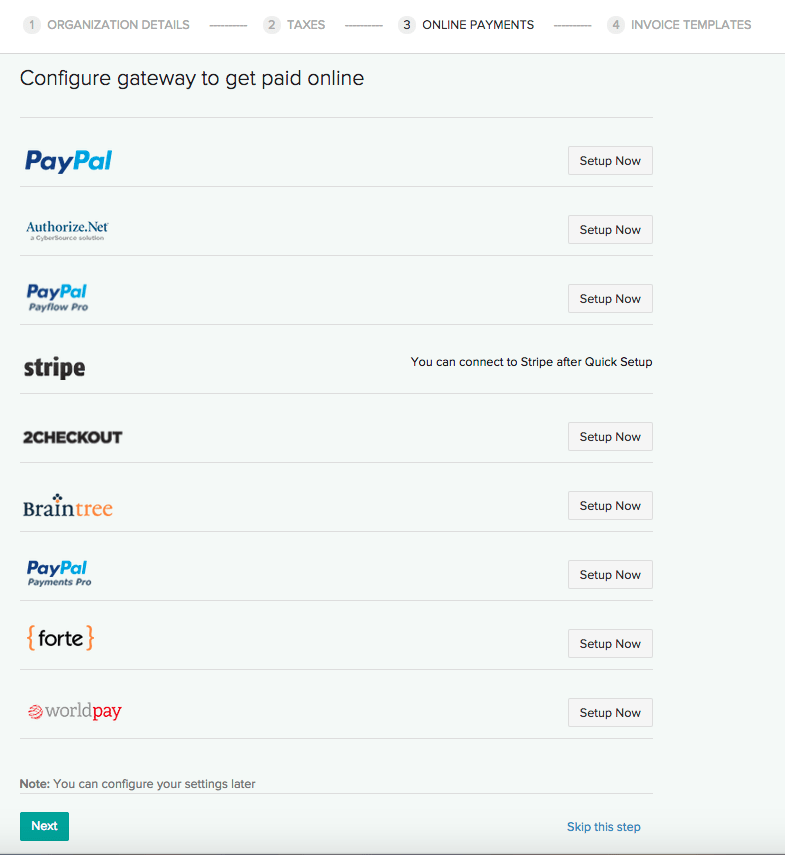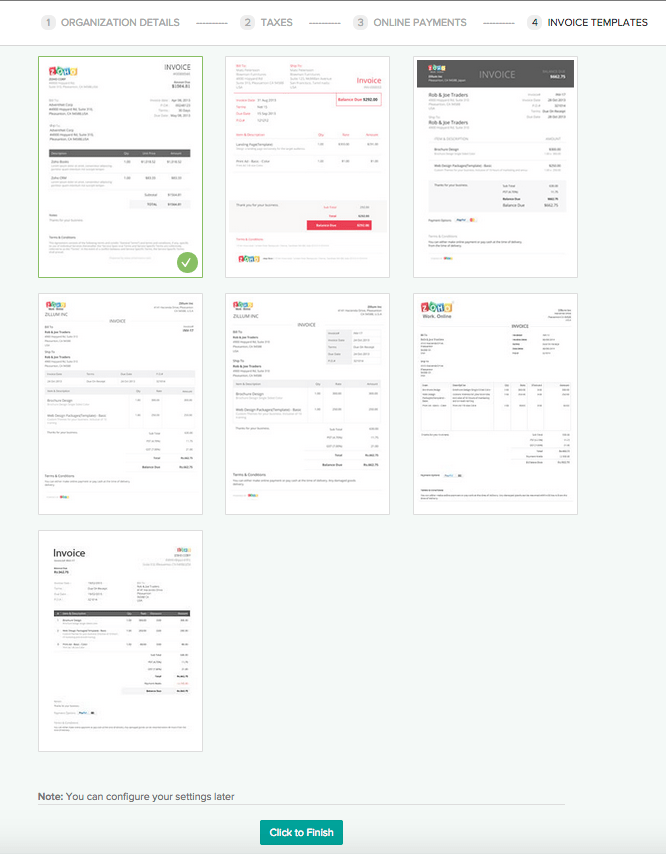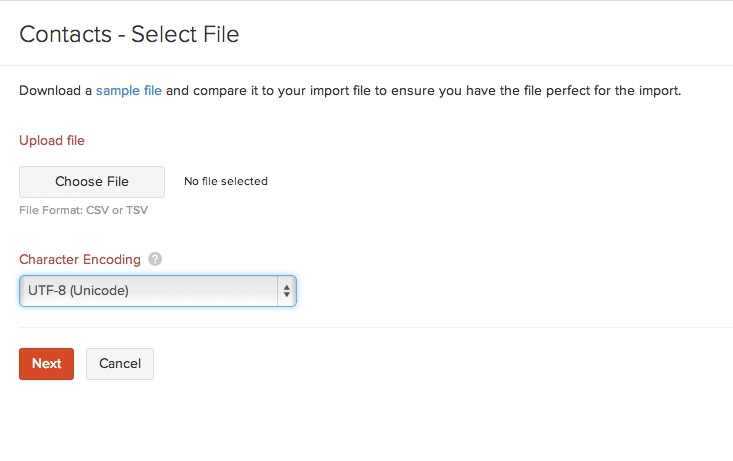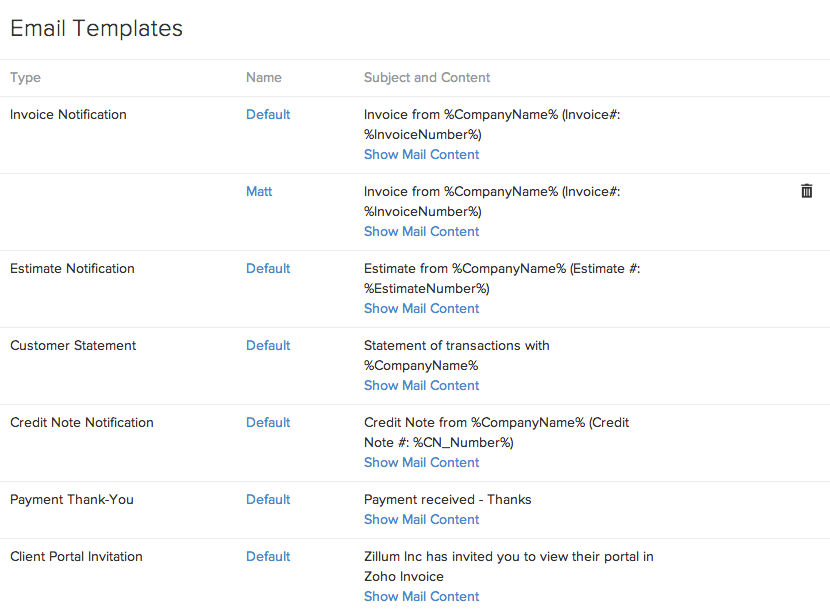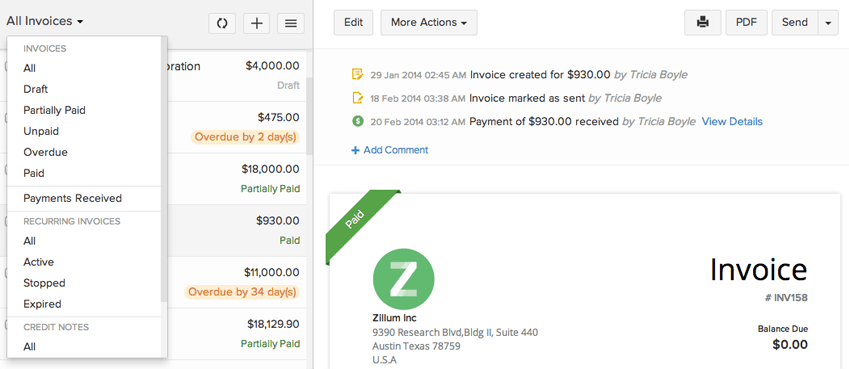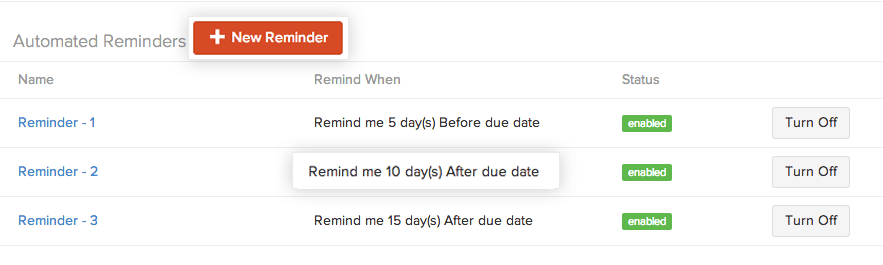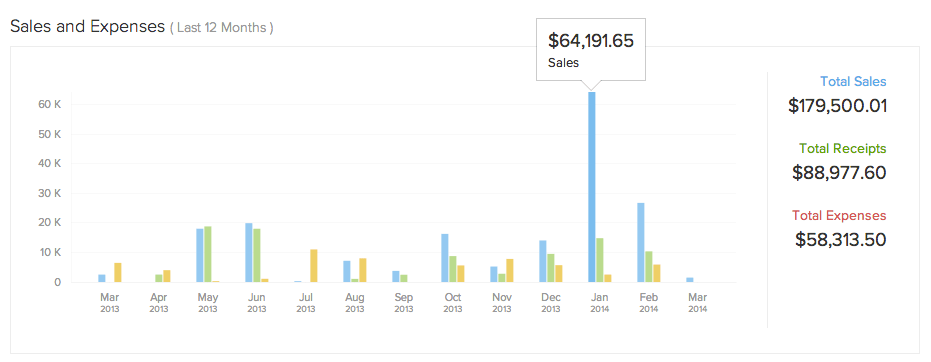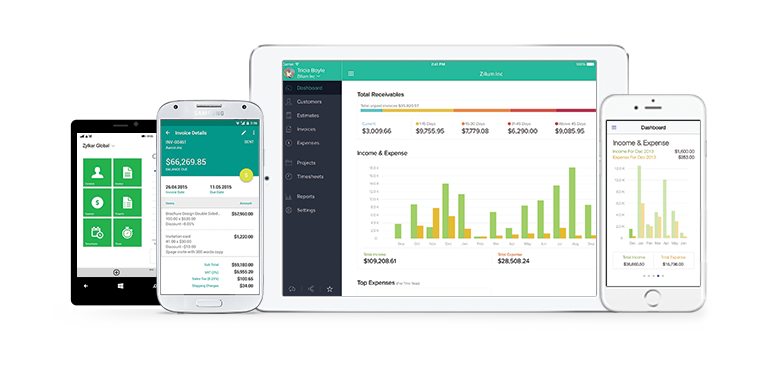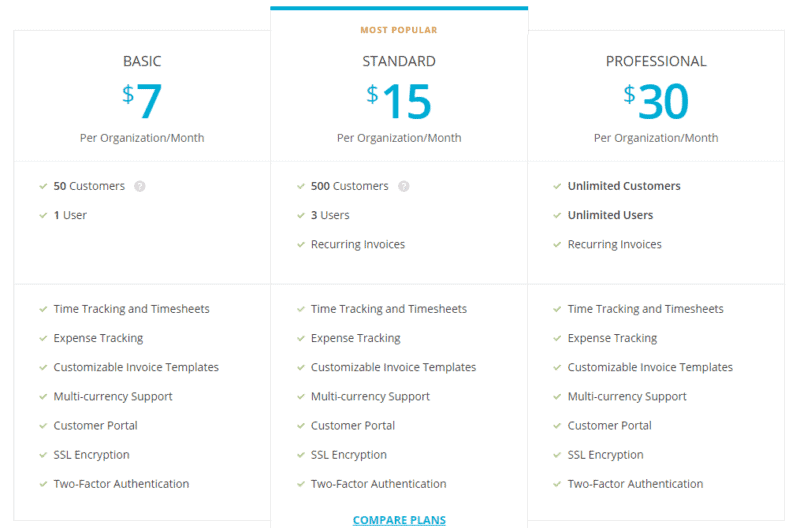One of the thing that many enthusiastic entrepreneur and business owners often overlooked is invoicing.
This is one business operation issue that is critical to the lifeline of any business – cash flow. Incorrect or delayed invoice would lead to the late collection of payments.
And businesses need money to operate, to pay their bills, rentals, and wages.
On a more complex front, you need data to analyze your receivables so you know which client is profitable and which isn’t.
You could make more from one client but if they are dragging their payments for more than 90 days, they won’t be as profitable as the ones you are making lesser from but pays you on time.
Having such visibility BEFORE things go wrong is critical to the growth and survivability to your business. The last thing you want is to know you have 4 dollars in the bank account when it is pay day tomorrow.
Knowing your numbers
Back in 2005, I enrolled in a Diploma program in accountancy and finance. I was running a recruitment business then and we didn’t want to outsource the bookkeeping function in order to cut costs.
I didn’t manage to complete the diploma as accountancy really isn’t my cup of tea. Much as I learned important things which help me to understand numbers better, these are knowledge you could easily get online. And possibly without the need to take a 1-year program
Selecting the right program
For many businesses that I know, they started (and many still are) using excel sheets. That was what we started with back in 2004.
It was okay initially but when business starts streaming in, the excel sheet isn’t able to handle it. As a workaround, I picked up complex excel functions to better manage more clients and put in structures so we won’t keep making errors.
Again it could only do so much before things started to break down again. Building a competent invoicing tool with a mere spreadsheet is impossible, not to mention time-consuming.
Spend time on your business, not your invoicing
When I started my career coaching business, I know I wouldn’t want to go through the spreadsheet nightmare again. That got me on a journey to find a good invoicing tool that could help me manage my business finances.
Some of my criteria includes:
- A web-based invoicing tool
- Has a mobile app
- Idiot proof
- Free or cheap
It was nearly impossible. Many fulfills 1 – 3 but isn’t free. There are even more free tools but they look and function like crap.
It took me about 2 weeks of relentless googling to finally come across something that lit up my eyes
Zoho Invoice
Zoho Corporation, the company behind Zoho Invoice, is a California-based cloud computing company known for pioneering software as a service (SAAS) cloud delivery model.
You can select your favorite theme from a gallery of beautiful, ready-made invoice templates. You can use them as it is or personalize it by adding an image, choosing table color, column header, etc.
It helps you log or track time and send invoices for the time spent on your client’s projects. You can also easily add billable expenses to the invoice. You can assign tasks to your employees, contractors and add them as a user so that they can log time as well.
You can connect with your preferred online payment gateway and accept card payments from your customers. To follow up with customers, you can send automated payment reminders at set intervals and send thank you notes automatically when you get paid.
Zoho Invoice also goes beyond just invoicing and sending estimates by helping you streamline your collaboration with your customers.
You can invite your customers to the client portal, where they can view invoices, projects, timesheets, make payments for overdue invoices and download an account statement. They can also view, make comments and accept/decline estimates.
In addition to all this, you can run reports to get a complete understanding of which product sells best, which customer’s invoice is overdue and see top expenses incurred.
And did I mention it has a free version?
Getting Started
To begin, just sign up for an account.
You can do that on Zoho Invoice landing page and hit the Get Started Now button.
You will be brought to a simple sign up page. Just fill in your Company Name, Email Address, Password, and Country.
That’s it!
Setting Up Your Account
Just after the sign-up process gets over, you will be navigated to a simple 5-page setup, where we will help you in capturing the basic information required in setting up your account, and you can start invoicing immediately.
Step 1: Organizational Details
Step 2: Taxes
If you collect tax from your customers for the product you deliver or the service you render, please enter your tax details.
Step 3: Setting up an Online Payment Gateway
To get paid faster, set up an online payment gateway. You can choose from some of the top payment gateway service providers supported by Zoho Invoice.
Step 4: Invoice Templates
Select a template from the list of templates we have for the invoice module. The template you select will be used while sending invoices to your customers.
Customizing your communications
If you already have a list of clients, you could format them into a CSV and import straight into Zoho Invoice. This eliminates any unnecessary data entry.
The best part is you could customize the communication over different templates depending on the type and inject personality even when you are invoicing.
Enough of setup. How does it invoice?
Once the one-time setup is done, invoicing is so simple that a 3-year-old can do. Okay, maybe 13-year-old.
All your invoicing can be managed and maintained on one page to sort out the ones which need your attention.
The best part I like about Zoho Invoice is the payment reminders function which is completely hands-free. You just need to set it up once and Zoho Invoice will automatically update the online payment received and even notify you of the money coming in.
Reporting
If you wish to make sense of all those invoices, you would love the reporting tool. It gives you instant numbers anytime, anywhere, gain powerful insights into your income and expenditure.
Also, get to know how many receivables you have, to speed up payments.
Mobility
Because you are not at your computer all the time, having access on the go is a godsend. I could make changes to an invoice, resend it or simply add a new client while on the beach.
They have the mobile app for your iOS, Android, and Windows devices.
It’s Free!….to an extent
In the Free plan of Zoho Invoice, you can now invoice up to 25 customers (previously 5 customers) in multiple currencies.
In the Basic plan, you can invoice up to 50 customers (previously 25 customers) in multiple currencies.
Get Professional Free For 3 Months
Simply subscribe to my newsletter and drop me an email or comment below. Zoho Invoice team will give my subscribers a 3 months free test run of their professional version.