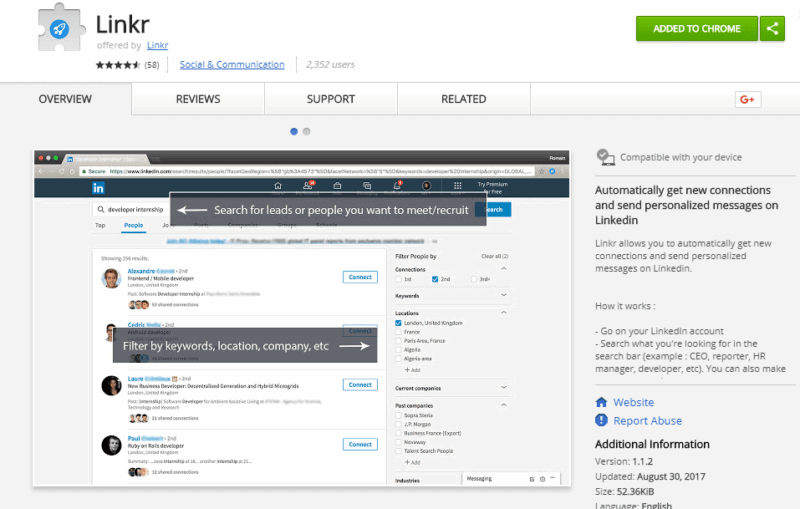It is almost by default that any recruiters, salespeople or networkers need to have a LinkedIn account.
With millions of users on that platform, it is the easiest way to plug into a vast network which you can dissect, sort and filter.
And joining LinkedIn is free so there is no reason not to.
However, there are limitations to what you can do with a free account.
Basic (free) versus Premium
So what is a Basic account?
A Basic account is for anyone who wants to create and maintain a professional profile online.
- Build your professional identity on the web.
- Build and maintain a large trusted professional network.
- Find and reconnect with colleagues and classmates.
- Request and provide recommendations.
- Search for and view profiles of other LinkedIn members.
- Receive unlimited InMail messages.
- Save up to three searches and get weekly alerts on those searches.
But if you want to get more out of LinkedIn, you probably have to look at the Premium Subscription Plans specifically targeted at job seekers, sales and talent professionals:
- Get hired and get ahead with Premium Career.
- Generate leads and build your clientele with Sales Navigator.
- Find and hire talent with Recruiter Lite.
- Get detailed business insights and expand your business with Premium Business.
- Improve your existing skills and learn new ones with LinkedIn Learning.
Commonly over any premium plans, you would get the ability to send out Inmails and importantly a much wider reach.
And reach is very important because LinkedIn doesn’t function like mining Monster database.
If you are on the Basic account, you only get to see your 1st, 2nd and 3rd level connections.
So if you join today and only have one connection (and assuming that connection only has one other connection, and so on), you are looking at search result of less than 5.
Not very useful indeed.
I have > 13,000 connections
Not exactly to boast (okay, maybe a little) but these number of connections took me 8 years to arrive at (I joined LinkedIn around 2009.
Some of them are invites from me and of course, the rest are invites from others to me.
The LinkedIn process has changed over the years. In the past, each outgoing invite would require a justification (are you a friend, colleague, etc).
Resulting in at least 3 mouse clicks for every invitation you like to send out. And for incoming ones, you could only accept them one-by-one.
So you can imagine the number of mouse clicks that I spent my life on this earth on to achieve a paltry 13k.
#1 Connect with me
Fortunately, the process of sending out (and accepting) invitations have been streamlined by LinkedIn.
Now you need only two mouse clicks for outgoing and you can mass accept incoming invites.
But that is still two mouse clicks too many if you ask me.
If you are new to LinkedIn, you need to quickly build up your levels of connections or pay up.
The first step is to connect with me (or anyone else who would have a vast number of connections). Because once I accept your invitation, you would gain instant access (and reach) to my 2nd and 3rd level connections.
But a database quality is more important and quantity.
Say you are an Accountancy Recruiter. Obviously, you would want to have as many FCs, CFOs, Accountants connections so it would be like your mini-database.
That takes deliberate action since I can’t guarantee I have the most extensive reach of this group of people.
So even though connecting with me might help a bit, you still need to spend time to build up your own target database (connections)
#2 One click = massive connections
Which brings us to the essence of this article.
Because of the structure of LinkedIn result listing, one can actually depend on a script to automate connection invites.
And fortunately enough for non-tech people like myself, some kind soul actually packaged that script into a dummy-proof Chrome plugin.
Using Linkr, you can automatically get new connections and send personalized messages on Linkedin.
Here is how it works :
- Go to your LinkedIn account
- Search what you’re looking for in the search bar (example: CEO, reporter, HR manager, developer, etc). You can also make an empty search to access to everyone.
- Filter your search (optional) by Location, Company name, School, Language, etc
- Launch Linkr
- Write your personalized message. By adding %firstname% in your message, Linkr will automatically replace %firstname% by the First Name of the connections you add. (your personalized message will be saved for your next uses)
- Click on the “START” button and enjoy.
- If you are unable to stop it, just refresh the page.
Just have to note that the %firstname% field pulls out whatever the target profile has. Some people might put their family name as their first name and that would make your message look weird.
A workaround is just not to use any messaging and go with the default.
Conclusion
I had shared this with many jobseekers before and every single one of them manages to build up their connections very quickly going from a few dozens to 500+ overnight.
It obviously isn’t something I believe LinkedIn will approve of so use it while it lasts.
Did Linkr work for you?