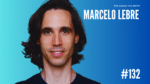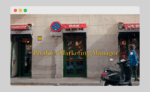With the low costs of laptops and improving internet connectivity, many emerging entrepreneurs and digital nomads are abandoning the office and opting for working from home or at a cafe.
It seems like the perfect arrangement when the commute from bed to work is just a five-second walk to the study table. Or when you can bask in the sweet scent of alluring coffee while working at your favourite coffee shop.
But over time, you will realise you need more than this arrangement to make work efficient.
What if you need to meet with a client? You can’t invite them to your living room.
Or what if you need to print tender documents? Those thick documents will dry up your consumer inkjet printer in the blink of an eye.
You need a virtual office.
What is a virtual office?
According to a blog post by Alliance Virtual Offices, “a virtual office is a combination of remote office services. It provides small businesses and entrepreneurs with a recognized business address, a place to receive mail, and access to meeting rooms, without paying for full-time office rental.”

Depending on your business needs, you may or may not have your physical office or hot desk at that location.
But you can make use of the professional address, which provides you with a place to receive mail, enables you to register your business, and gives your customers a dose of confidence in the legitimacy of your company.
And if you need meeting rooms, you can book them and use them according to availability.
There are also printers, scanners and copiers you can make use of on-demand.
Going beyond working from home/cafe
And if you are looking to test your business in new geographies, a virtual office is a good start to test your market without large overhead costs, the number of employees to staff that office, and to have the flexibility to cancel at any time you want (with notice, of course).
Local customers also want assurance that they are working with someone legit. This can be hard to impress upon them if your address is at your apartment or in another country. A professional address from your virtual office provider can help you solve that problem.
Lastly, virtual office providers work with many other companies. These are companies that might become your future customers or form the necessary network for you to acquire new customers. The networking opportunities will be invaluable as you get to know new people who can pave the way to your business success.
How to optimise your virtual office experience
Since you may be toggling between your actual working location and the virtual office (for meetings, paperwork or just to collect the mail), there are things you can do to prepare to guarantee a seamless experience.
1. Use Cloud Storage to Secure Your Data.
Cloud-based file storage gives you unlimited access to your work data from any device and helps keep this data secure from potential hackers or unexpected losses that result from computer failure or hard drive issues.
Services such as Google Drive, OneDrive, and Dropbox feature both web-based and mobile-optimized apps that allow you to easily save, organize, and share files with your team without experiencing unnecessary delays or compromising the security of sensitive information.
This also makes it really easy to retrieve documents for printing at the virtual office.
2. Have Portable Lighting.
If you have an important zoom call to take at one of the meeting rooms at the virtual office, you need to make sure you look good.
Many meeting rooms in virtual offices are not set up with video calls in mind.
This isn’t surprising since the rise of video calls, a pretty recent phenomenon, coincided with Covid-19.
Without proper positioning and lighting, the video calls may make you look either overexposed or too dark.
A way to get around that is to have your own lighting.
I would recommend Zumy, a pro-quality light for video meetings. When folded, it is the size of a mobile charger. When unfolded, it becomes a mini-soft box light that you can clip onto your screen.

The light is strong but not harsh.
3. Set Clear Goals.
Without the ability to measure your work based on inputs, it is important to measure it based on outputs.
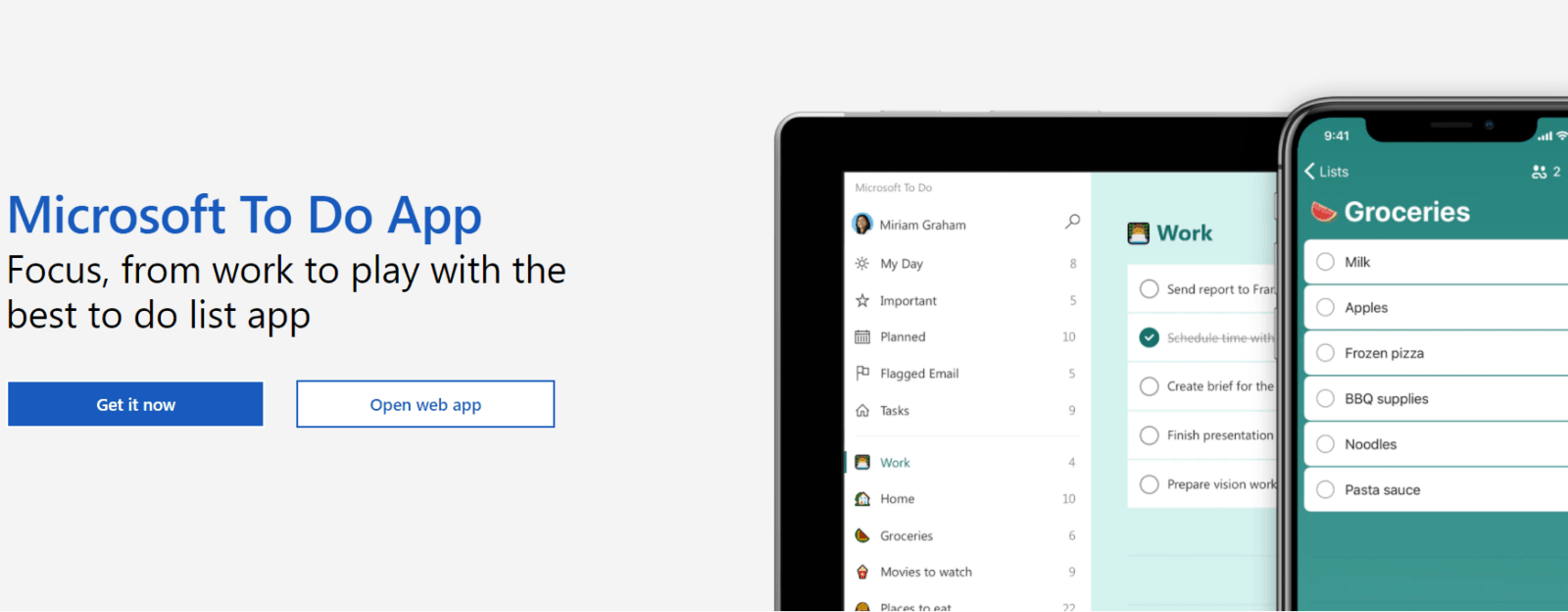
What can you and your team achieve realistically within the day? These can be cascaded down as OKRs or simply listed in a shared to-do app such as Microsoft To-Do.
And that is how you can better prepare yourself for a great virtual office experience.