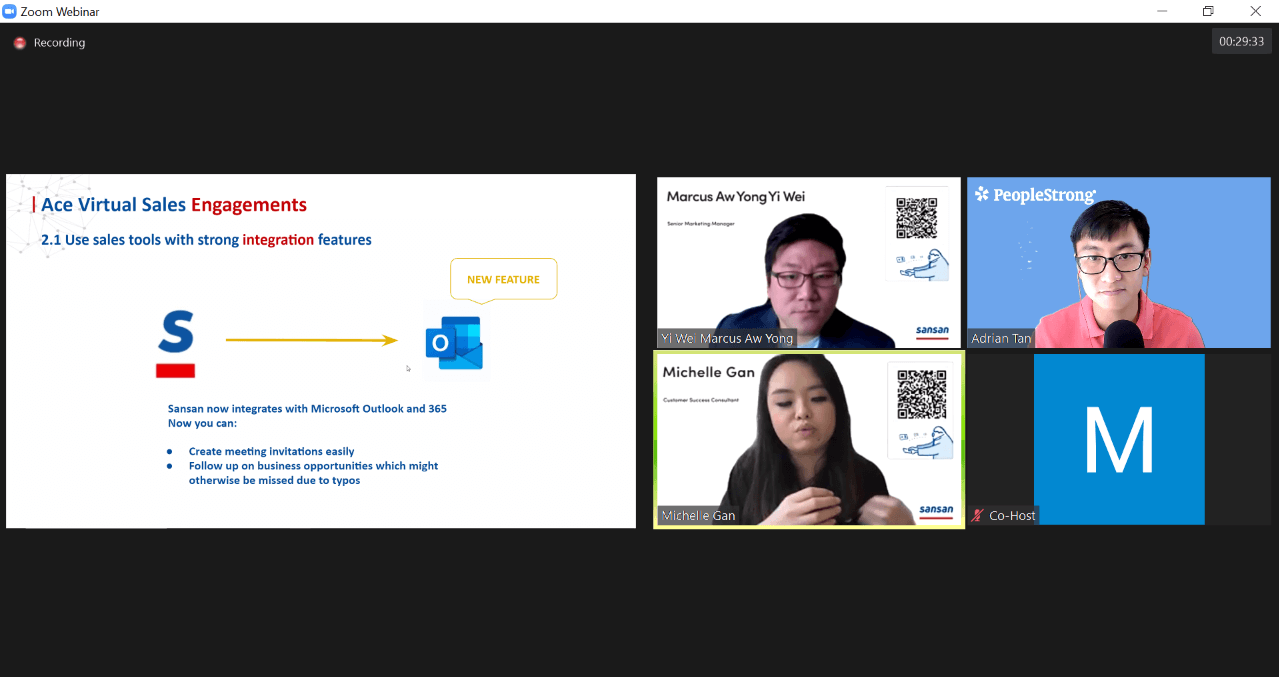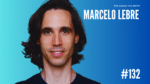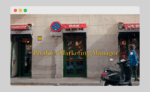In a recent webinar I did with Sansan, we delved into the topic of Effective Selling in the New Digital Economy.
If you have not heard of Sansan, they are a business card based contact management solution for companies to build their connections through a centralised database, driving more business opportunities and making more deals.
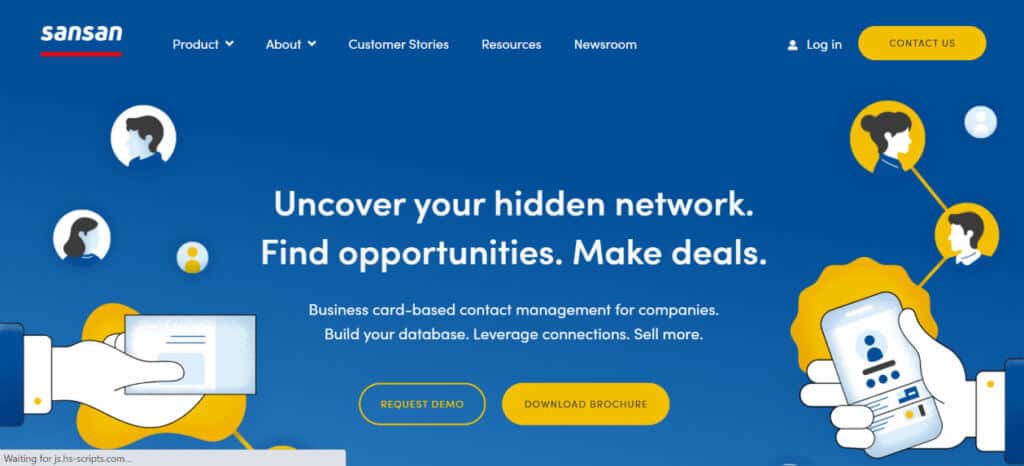
The webinar is all about helping the audience to become a better digital salesperson, something that all salesperson has to be given the limitation created by Covid19.
Not only that, but decision-makers are also putting most purchases on hold. Pending deals have been stalled in terms of progress due to shifting priorities
Survival has become the utmost priority, any uncertainties and doubts that affect the business are immediately scrutinised.
This pandemic has strained relationships between businesses and their suppliers, partners and more. In terms of operations, companies also cannot afford to go about their usual “business-as-usual” approach. Many companies that are so accustomed to physically conducting their meetings are at a loss of what to do. And this is going to continue indefinitely.
Until a vaccine is officially ready, salespeople would have to change the way they operate in order to not just survive but thrive in current time.
Positioning
With video conferencing becoming a norm, whatever market you are in is going to become more crowded. Without the ability to stand out via traditional means, the only way to do so is to be more outstanding amongst your peers. A good start is to look into a micro-niche. So instead of Financial Planning for HNWI, you do Financial Planning for 3rd generation business owners.
Strengthen your digital profile
Having a LinkedIn profile would be the bare minimum as it is the lowest hanging fruit since there is little friction to creating an account.
To stand out, you need to ensure that your profile is not just complete but also that it has supporting evidence of what you do.
That comes in the form of recommendations from others, having sufficient connections to spread your word and showcasing your past achievements in the form of images or presentations.
To get validation of how well you are doing, you can run the LinkedIn Social Selling Index tool to learn about your score which is measured out of 100. SSI measures how effective you are at establishing your professional brand, finding the right people, engaging with insights, and building relationships.
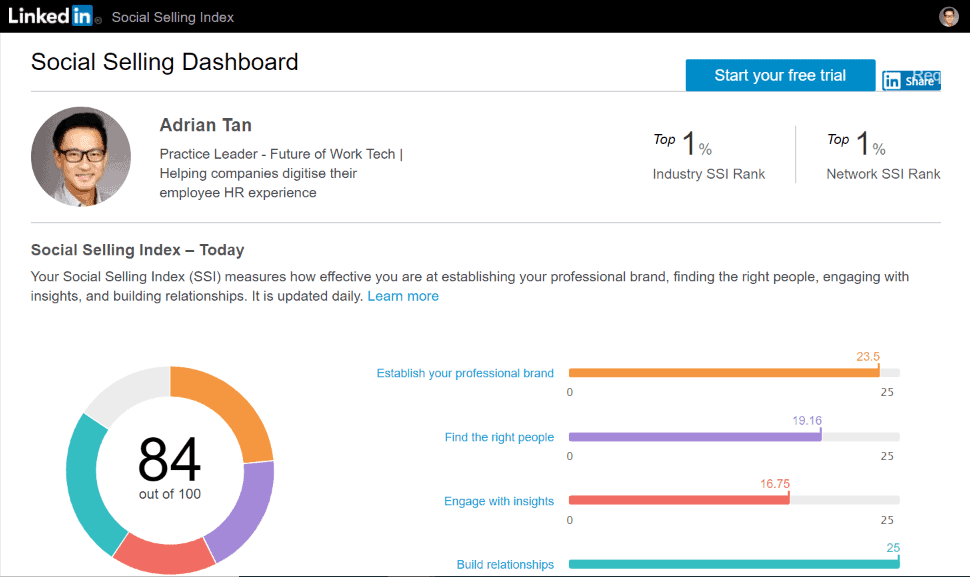
That means to have a complete profile, proactively searching for the right people to connect with on LinkedIn and engage with relevant insights and share valuable content on LinkedIn
Beyond LinkedIn, you want to make sure you are visible on other aspects of the web.
In my case, I have my own blog and started to focus on writing regularly about HR Tech about 5 years ago.
Having my own website allows me to get onto Google search engine so when people search for HR Tech, they may see me as one of the search results.
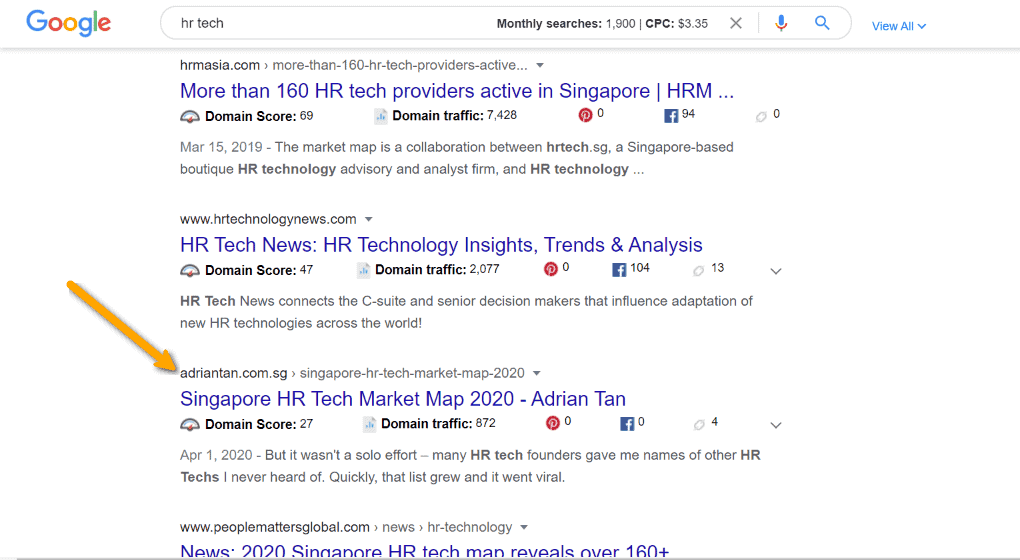
That, in fact, is how I got into PeopleStrong. I was in India at an event and my current marketing VP recognise me from my blog and invited me to the booth. It led to a meeting at the office and the rest is history.
For salespeople who are unsure what to write about, you can consider critiquing the way other companies may be marketing/selling their stuff.
Your unique point of view will elevate your status as a thought leader or subject matter expert.
As easy-to-produce content becomes saturated, you need to use other means and ways to standout from the crowd.
That include participating as a guest in webinars, writing guest articles on media that has strict editorial guidelines and/or deliver your content in other formats such as podcasts or videos.

Personally I resurrected my podcast recently to profile people in business who are enabling the Future of Work. I have also seen property agents putting in lots of video production value into the property they wish to sell, going beyond just still images captured with the wide-screen lens.
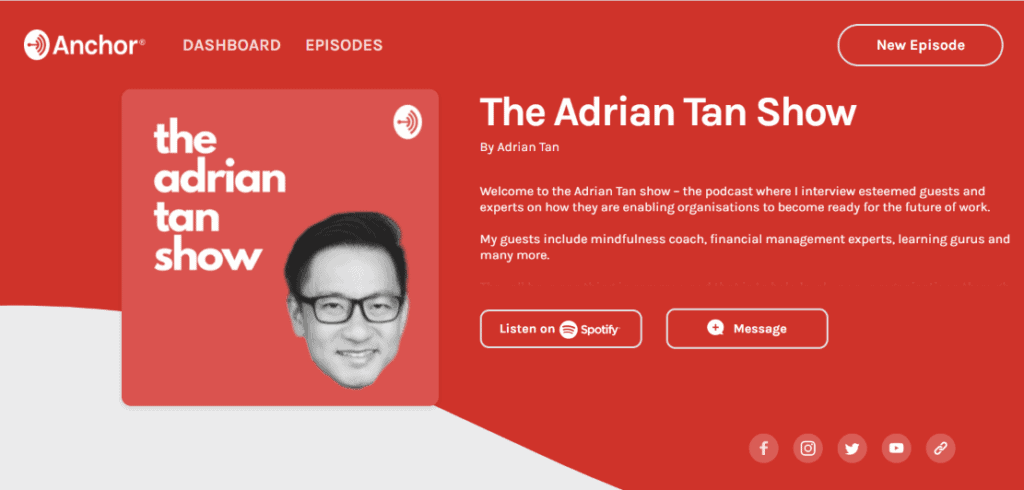
Then you just have to keep at it and ensure content are out on a regular basis. The key is to maximise your presence. Just like the meal that never happened because you didn’t put it up on Instagram, staying hidden professionally can mean the same thing.
Techniques & Tools to help you sell effectively
Given that I’m involved in prospecting as well, I will share what I’m using personally. Hopefully you get to benefit from some of them.
Appointlet – I use this to create a public page that shows my available calendar slots. So instead of wasting time to-and-fro to find a common date, one just needs to pick the one that suits them and the calendar invite goes out to everyone. The app integrates with Gmail and O365 so you don’t have to manually block out the period you are not available. You can also consider calendly.com or evie.ai for similar functions.
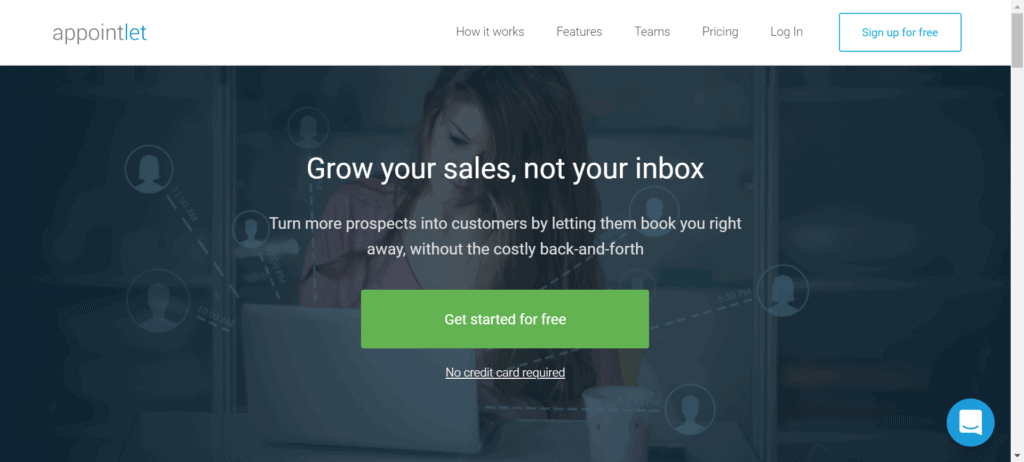
Loom – Sharing a video capture of my screen is often easier to communicate than written words. Showing where to make a tweak to a PowerPoint is easier than writing it out. Loom allows me to easily capture what is on my screen and house them on my personal page for easy sharing.
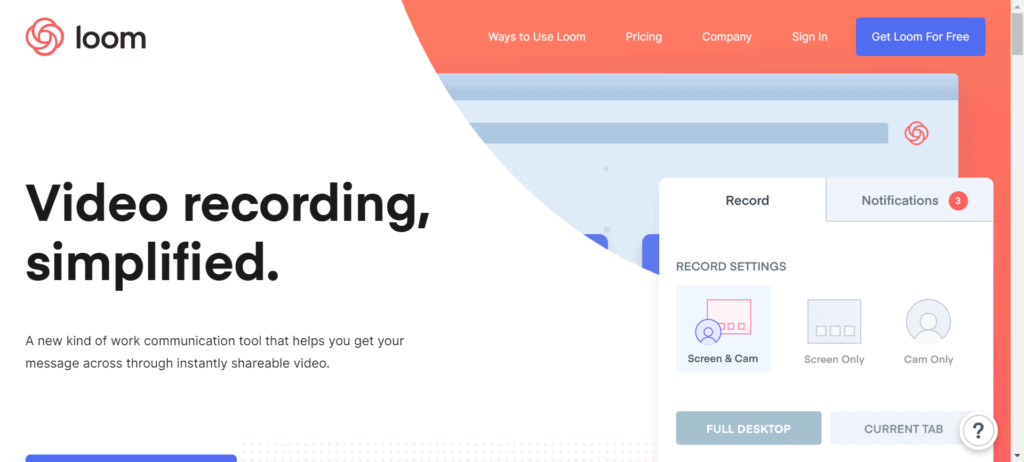
Jinie – PeopleStrong has a chatbot called Jinie which we have extended into sales enablement. Especially for people with limited access to documents, I can ask Jinie to retrieve the latest sales pitch, case studies, pricing and even incentive policy (in case you are a forgetful salesperson.)
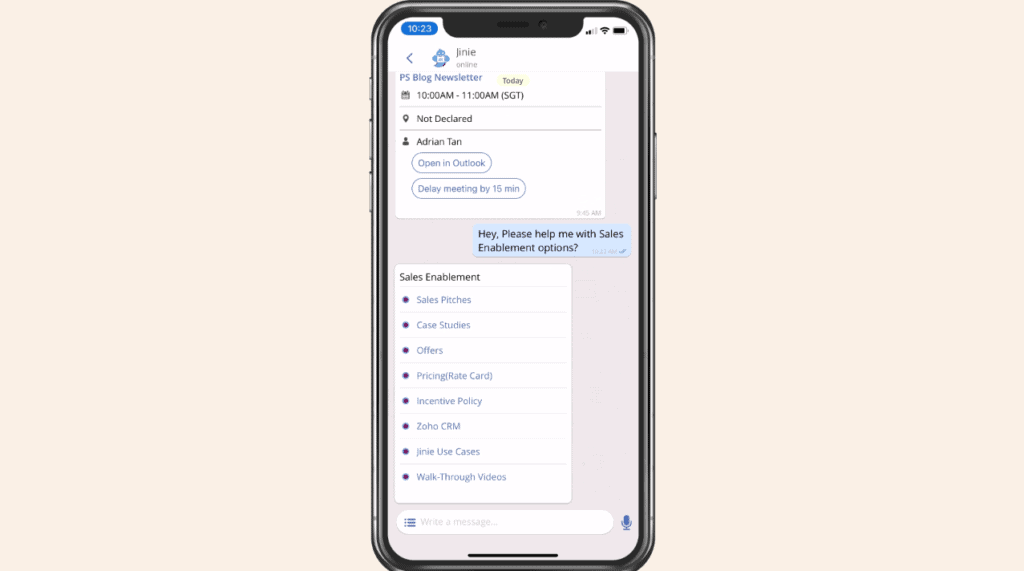
Zapier – Manual repetitive copy-and-paste has no space in the home office. Zapier makes sure of that by acting as the conduit between different cloud-based software. I use Zapier to push users’ emails that came in on my contact form straight to Birdsend which I use for sending newsletters. As long as you are using some form of cloud-based software, Zapier would be a godsend.
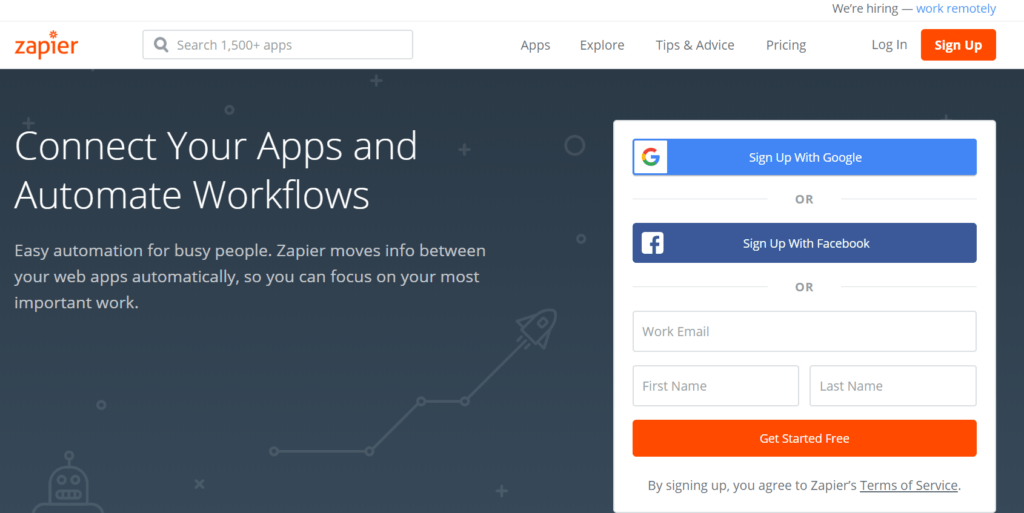
PhantomBuster – A recent discovery, PhantomBuster is like the Robotic Process Automation (RPA) for individuals. I have a script on it that automatically likes the recent 3 posts of designated LinkedIn profiles once a day since that helps to send signals to the LinkedIn algorithm, something that I used to do manually. You can also use it to automate following on social media or scrape email addresses off LinkedIn profiles if you are into lead generation as I am.
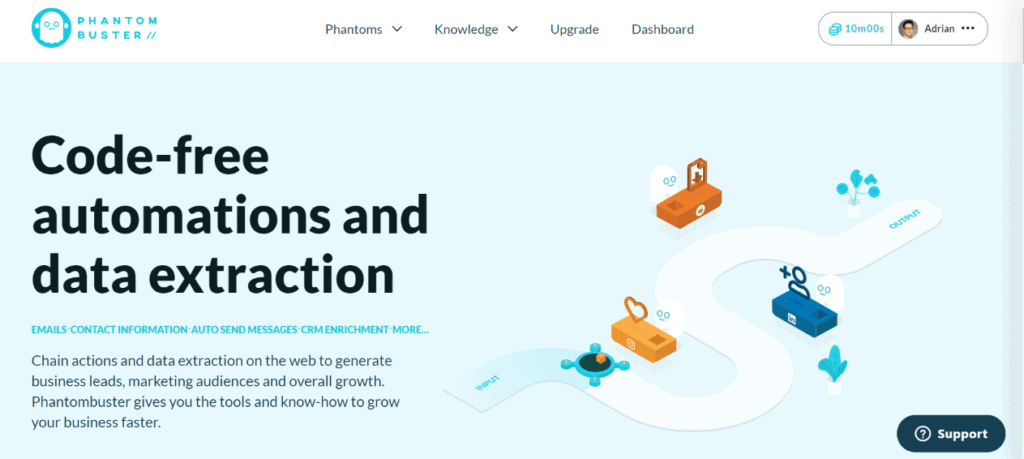
LeadConnect – Although PhantomBuster can automate LinkedIn connecting, I prefer to use LeadConnect as the dedicated app to do so. Because lead-gen is a big part of my job, I leverage a lot on LinkedIn to connect with new prospects and share with existing connections what’s new. LeadConnect allows me to automatically send 100 personalised connection invites per day and 300 personalised messages to my existing network daily.
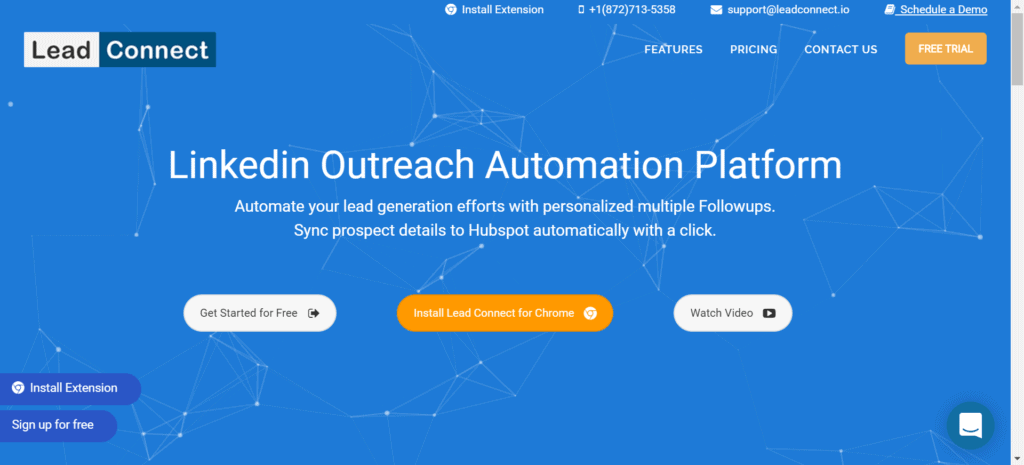
Krisp – Video calling is the toughest to replicate well in a home environment since there is no small meeting room you can use. I use Krisp to automatically mute my background noise so my caller would only hear my voice clearly and nothing else. Not sure what magic was applied to make it work but it works really well.
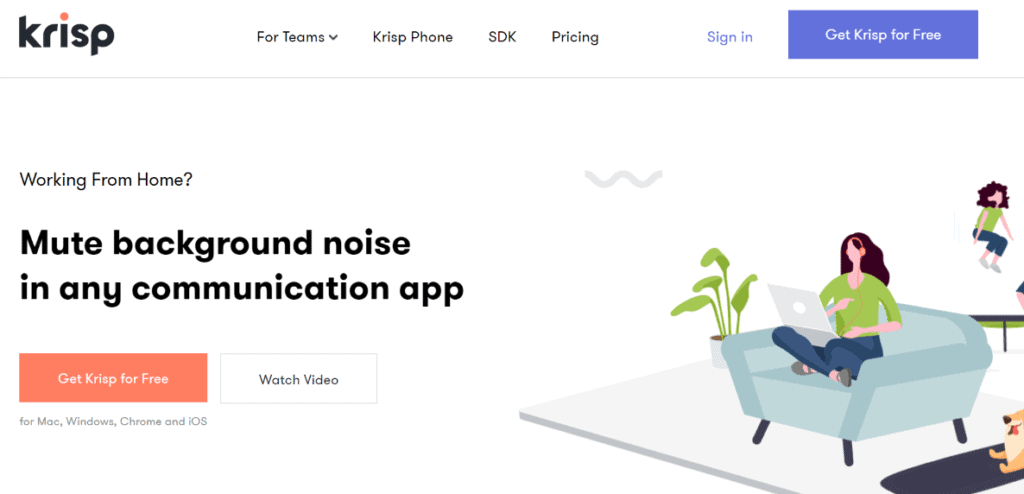
Followupthen.com – Sending chasers rank high on the top of my most unproductive tasks list. I automate that with followupthen.com. Try it out by sending an email to [email protected].
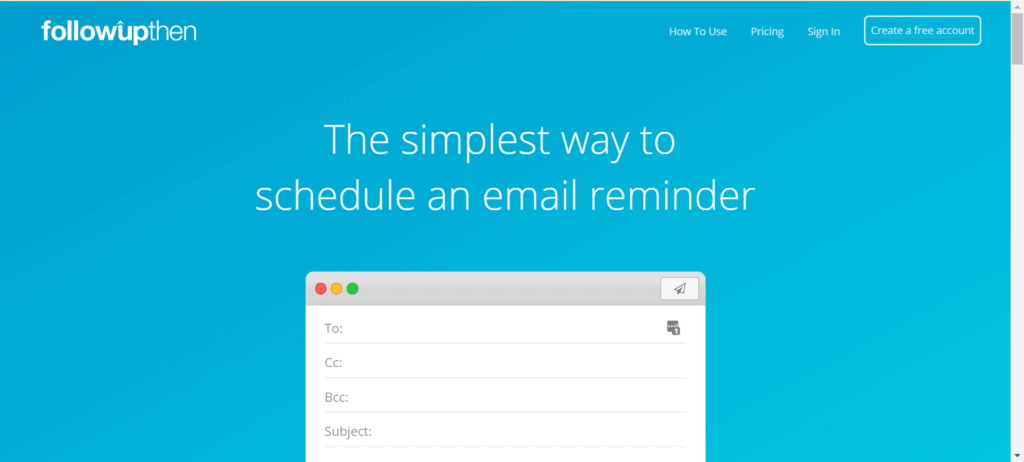
Make a good impression in the first 7 seconds
The first few seconds would be very superficial and those are the things you need to get taken care of.
1. Dress the part.
I had a Zoom call that I put up my leg on the chair and my knee was visible to the audience. Not a good impression.
Now I became very consicoius of not showing the bottom half of my body when I’m Zooming.
If you want to play safe, just dress up from top-to-toe.
2. Light your face.
Lighting is a bitch at my place because my home workdesk is at the corner of my balcony where natural light is least able to reach.
I tried using an LED lamp and reflector screen but that is just too much work.
Fortunately, the new version of Zoom takes care of that.
Just ensure you have the low light option turned on and set it to Auto.
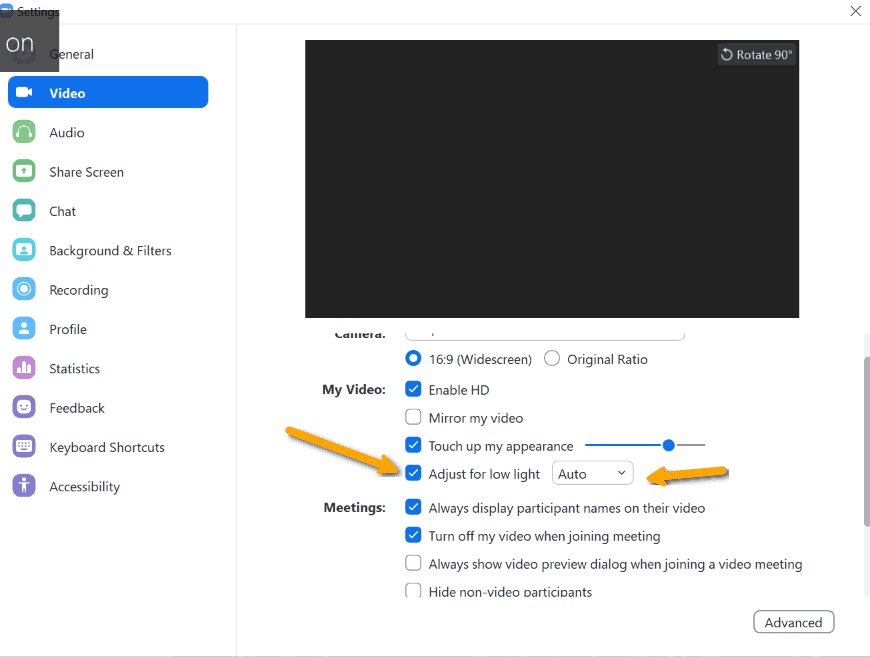
3. Turn on the face-lift filter.
Don’t let that zit be the focal point of your face.
Zoom has a beauty filter to give you an even complexion and fewer wrinkles.
It may even make you look a bit younger too.
Under the same setting page, switch on Touch up my appearance and adjust the level of filter you prefer.
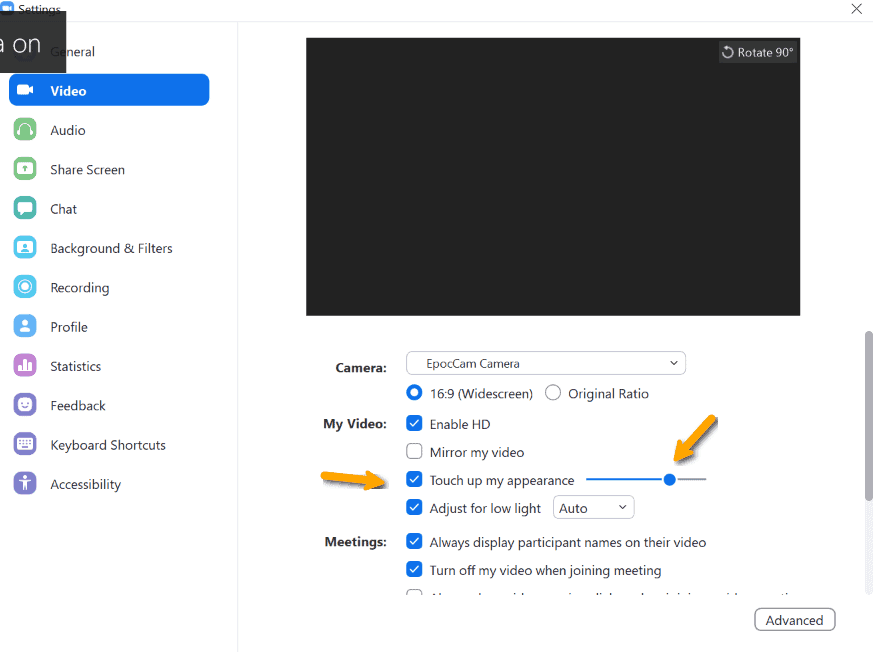
4. Use a Zoom Background
I am in the midst of reading a book called ‘I will judge you by your bookshelves’. It is a tongue-in-cheek comic on the topic but I really cannot help myself from judging others based on their background.
Which is why I sometimes put up a background of a bookshelves just to make me look more intellectual.
Superficial? Yes but this is what I call whatever it takes and ensure all touch points are taken care of.
So unless your place is on the cover of Home & Decor, use a Zoom background. You can find them easily on Canva.
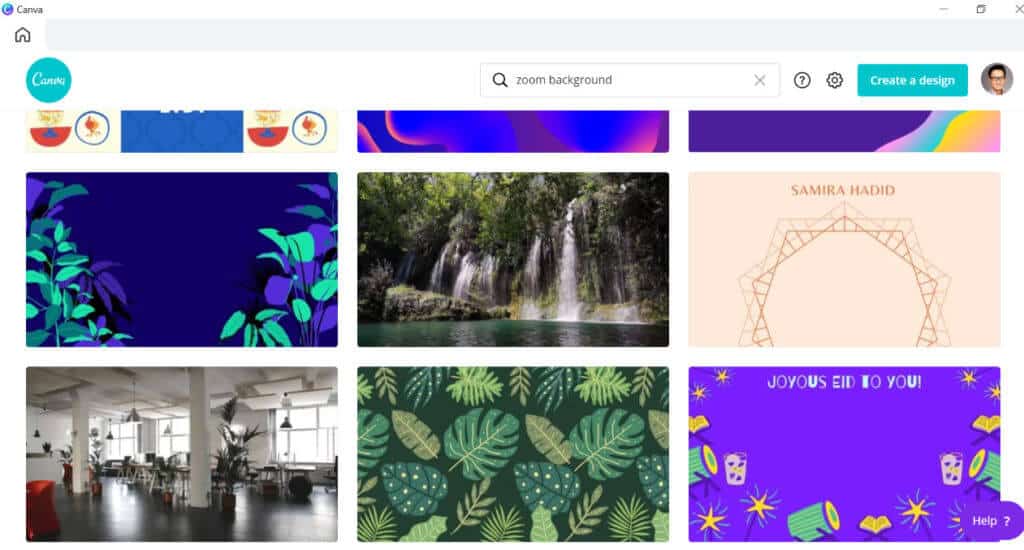
Tips to keep your audience attention
The final bit of my sharing is on keeping your audience attentive to what you are trying to say.
1. Make sure your tech works
Breaking off, freezing on your screen or not getting your audio through are things that can really kill off the conversation before it began.
Make sure you test our your setup with rehersal calls.
And ensure that you don’t overload your system by closing off unnecessary programs. Zoom itself can already be very resource-intensive.
Make sure you are near to your wifi. Even better if you can have a LAN connection.
If your webcam sucks and you don’t wish to invest in one, you can download NDI-camera and turn your smartphone camera into your webcam.

2. Welcome everyone
Connect with everyone in the call by welcoming them. Address each of them by name to acknowledge their presence or simply by expressing empathy such as asking how they are dealing with the current pandemic and try to relate to that.
3. What is your message
You need to have a core message ready or the conversations will be going nowhere. And it can be apparent as one tries to rambles and use filler words to make up the airtime. You will use lots uh…, you know…
Such language will switch audience off in seconds.
4. Don’t read the slides
The focal point is you, not your slides.
Your slides should have visuals to emphasize what you are saying.
If you let the slides be the focal point, people will naturally tune you out.
With Zoom, you don’t even need to memorise what you gotta say since you can read off a script.
For example of how a great presentation looks, check out this one by Bill Gates.
5. Gather feedback
Pause at key points to ask questions and to see if your audience may have any reactions. This will help to show that you are concern about their needs and not just yours to rattle off a one-hour lecture.
And knowing that questions will come their way may force them to keep themselves on high alert and not zone out.
6. Be physically present
Looking at the screen will equate to you not making eye contact as the webcam is the thing you should be looking at.
It will seems unnaturally but all newscasters feel the same way. Things will get easier with practice.
Make sure to put up your warm express and sit up. Use gestures to emphasize any of your points since all these and facial cues, head nods will be reflected to your audience.
7. Modulate your voice
Unless you are teaching your audience how to chant, you need to avoid a monotone voice. Remember you are not speaking to yourself. By modulating your voice, your audience will be able to know what’s important and what’s not. This is much better than giving equal emphasis throughout your speech.
I hope you find this useful as we continue to use video calls to communicate. Since we don’t have a better option right now, best to up your game and, in doing so, stand out from the crowded space.