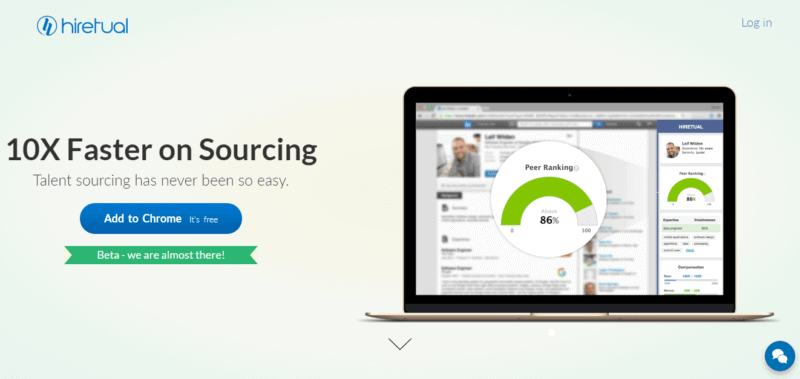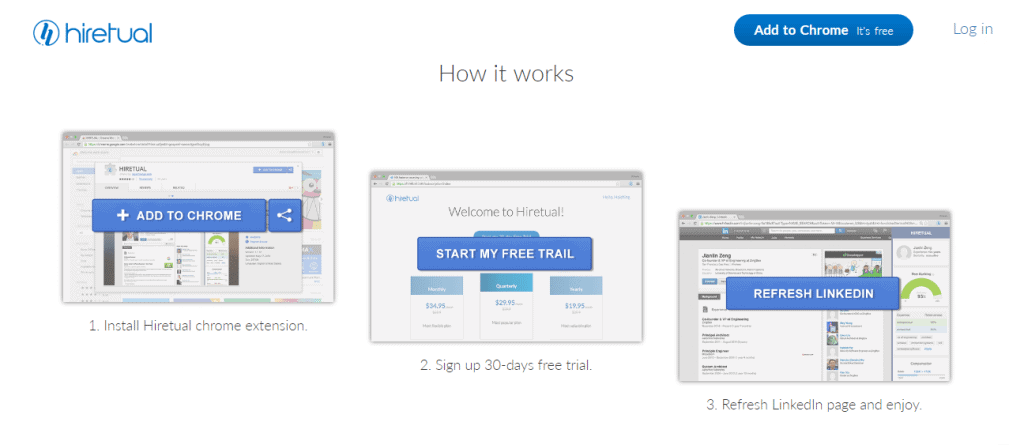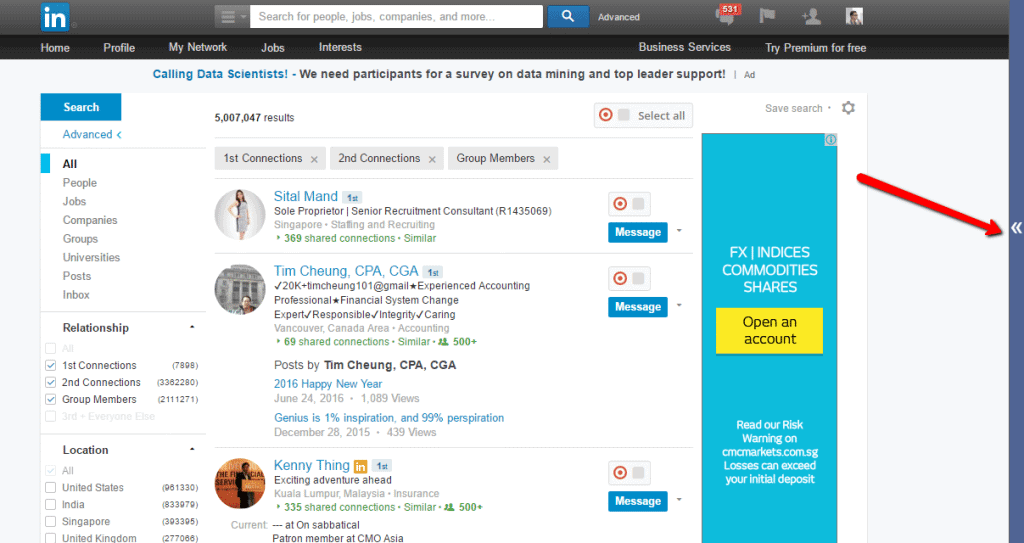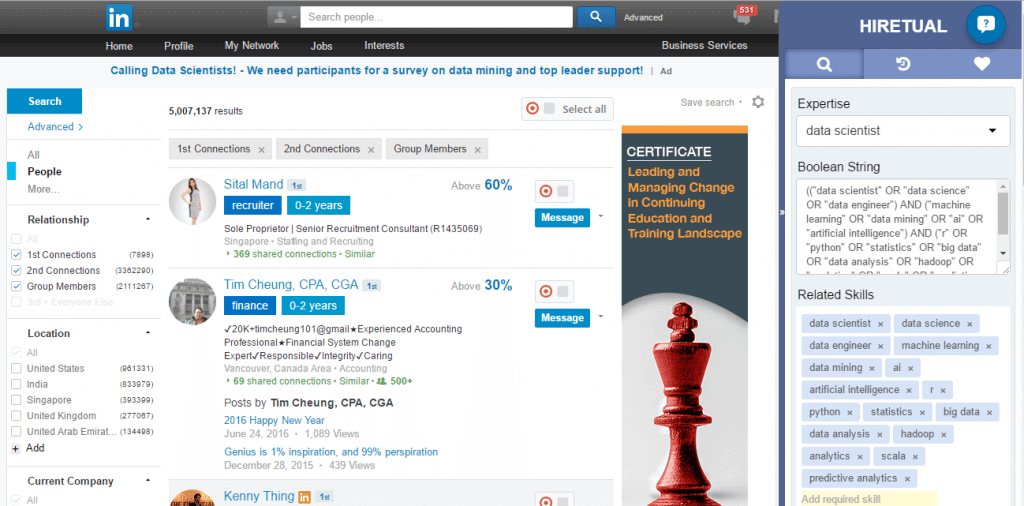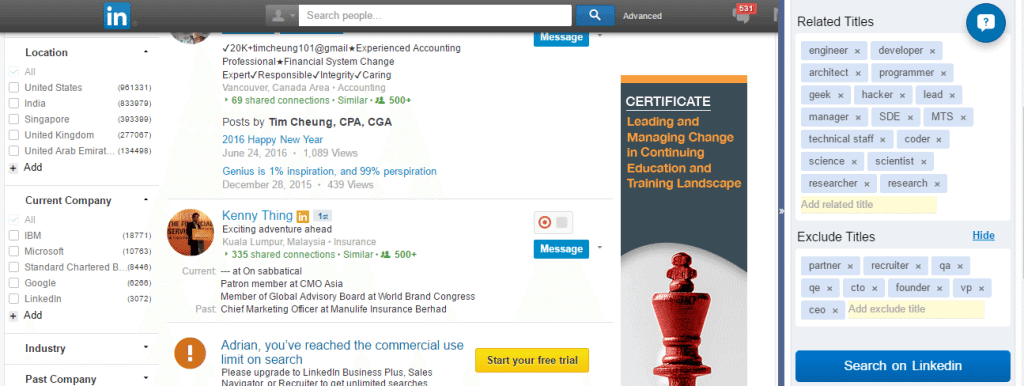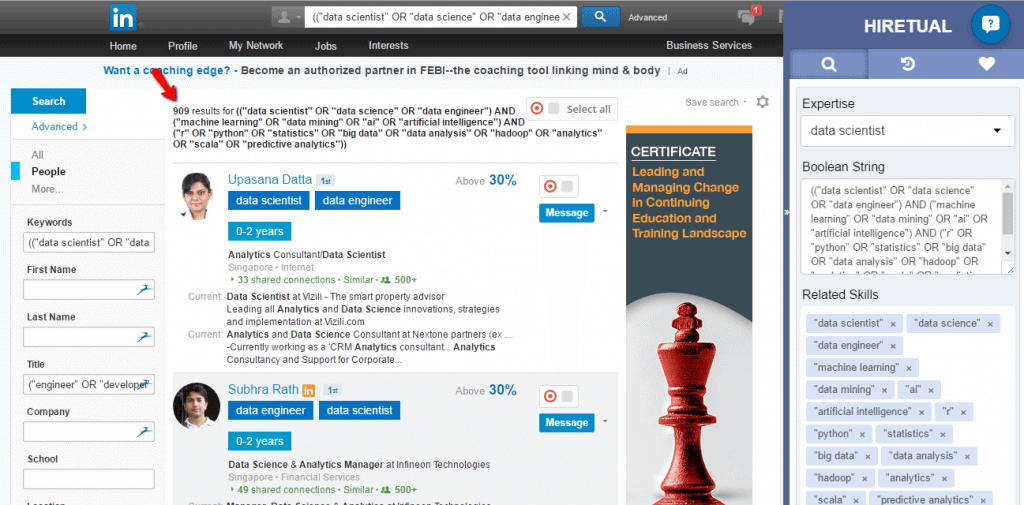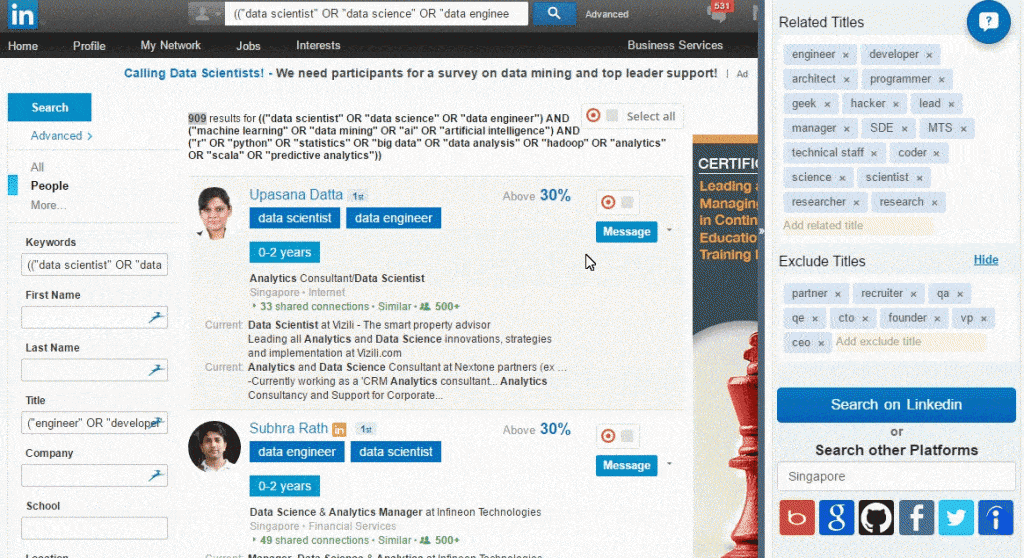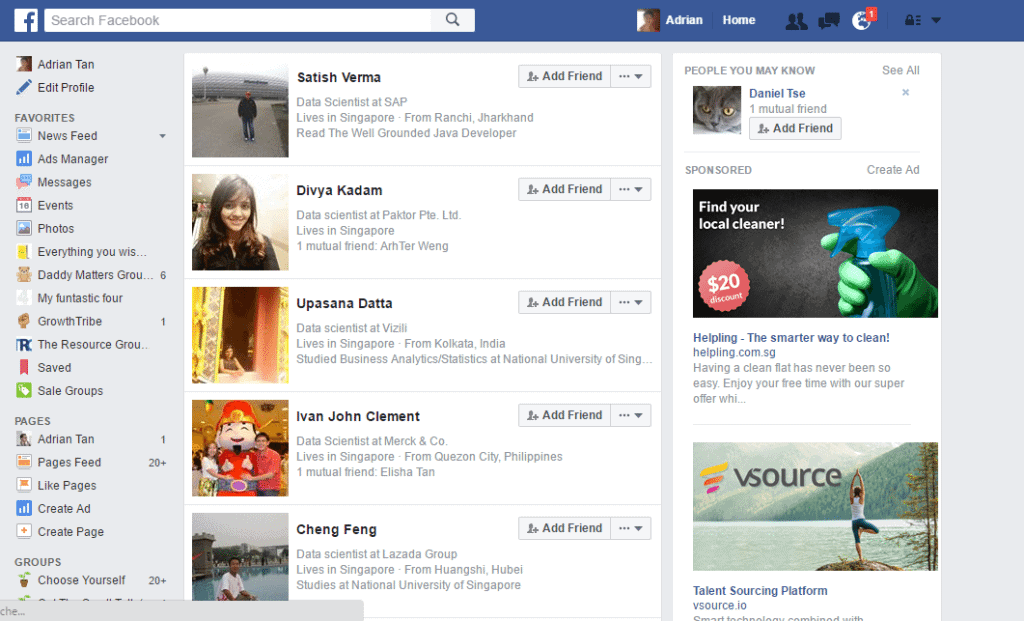Ever since my article on ‘The Beginners Guide To Boolean Search For Recruiters’ came out, I have been receiving emails from my readers thanking me for the elaboration.
But I get a lot more telling me it is just too damn hard.
Boolean can be a bit hard to grasp because you are combining the science with a dose of creativity to identify people who are using various unstrucutred content to describe themselves.
Most new recruiters would try a few times and put their hands up to surrender.
But don’t fret. Recently I got to know a tool that can make you a Boolean jedi instantanously.
I introduce to you Hiretual.
What is Hiretual?
Hiretual is your recruiting assistant powered by Big Data and Cognitive Computing.
Don’t get it? Neither do I.
Instead let me show you what it can do.
To begin, you need to download their Chrome plugin and sign up for an account.
With that completed, you would see something new when you get onto your LinkedIN.
It is not so apparent at first. To see hint of Hiretual, you need to go to Advanced search page.
Click on that and you get to see what Hiretual is capable of.
Boolean strings are automatically generated based on a pre-populated list of job titles, most of them the ones that are in hot demand right now.
It even includes related titles that are included and excluded so as to reduce false positives.
In my Data Scientist search, I manage to identify 909 results that are based in Singapore.
If I had done it the basic way and did a search of job title that matches Data Scientist, the number of results would dropped to 300.
How about sourcing beyond LinkedIN
I thought you never ask.
In their recent update, Hiretual also extended the application of their Boolean search strings onto other channels such as Bing, Google, GitHub, Facebook, Twitter and Indeed.
Here is how you apply those search strings on Facebook. Simply scroll to the bottom of the tool on the side, add in additional criteria and click on the respective icons.
I added in Singapore as the addition keyword and you have an additional list of targets that might not have a presence on LinkedIN.
As my son would say: “Easy peasy”
That’s it!
An extremely short post for a crazily simple tool that gives you maximum results.
[reminder]What do you think of Hiretual?[/reminder]